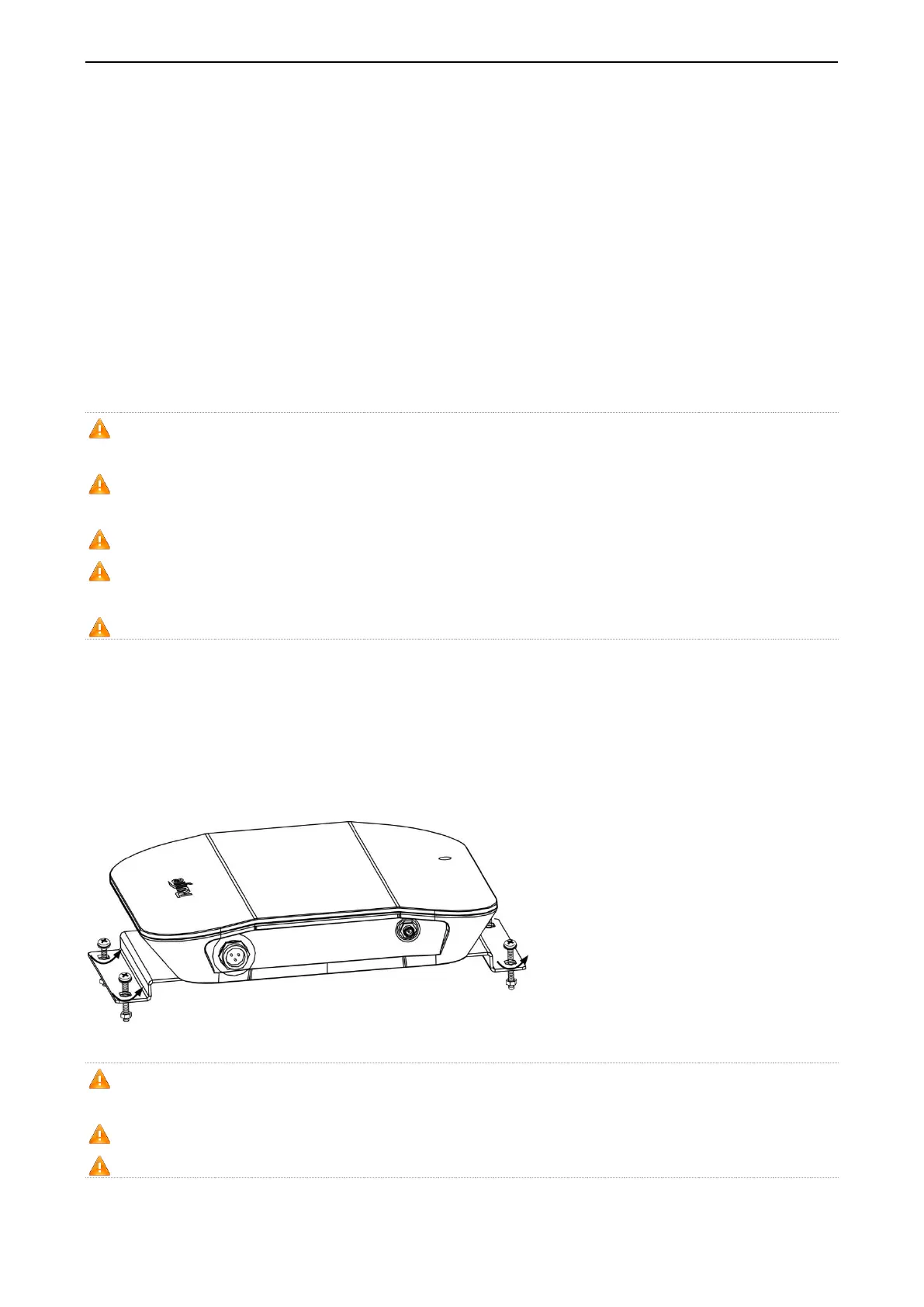Hardware Installation and Reference Guide Product Installation
2.2 RG-MTFi-M520 Installation
Verify that the external power supply meets the requirement of 9–36 V and 2 A DC before connecting to the power
supply.
Verify that the switch of the power module is disconnected before connecting to the power cable.
Connect power cables of different colors to corresponding terminals.
Ensure that the power cables connected firmly and tightly.
Verify that all antenna ports are connected to the antennas before power-on.
Do not insert or remove the SIM card in the powered-on state.
Ensure that all antenna ports are connected to the antennas before RG-MTFi-M520 is powered on. Otherwise, total
reflection of RF signals occurs on the port, and the RF module may be damaged.
Install RG-MTFi-M520 in a corresponding position according to the installation procedure above. Ensure that
components are secured.
Ensure that the power supply is disconnected before installing or moving RG-MTFi-M520.
Make sure that RG-MTFi-M520 is installed in a proper position so that the LED indicators can be conveniently
observed.
Ensure that screws are fastened.
2.2.1 Installing the Host
Installation using a mounting bracket: Install the host in a specified position using the mounting bracket, and fasten the
host using M5 screws and nuts, as shown in the following figure.
Figure 2-1 Installation Using a Mounting Bracket
Before installing the mounting bracket, attach the two rubber dampers in the accessories to the rear of
RG-MTFi-M520.
Match the screws with screw holes, so as to fasten all components.
Fasten all screws to prevent RG-MTFi-M520 from vibrating or falling off.