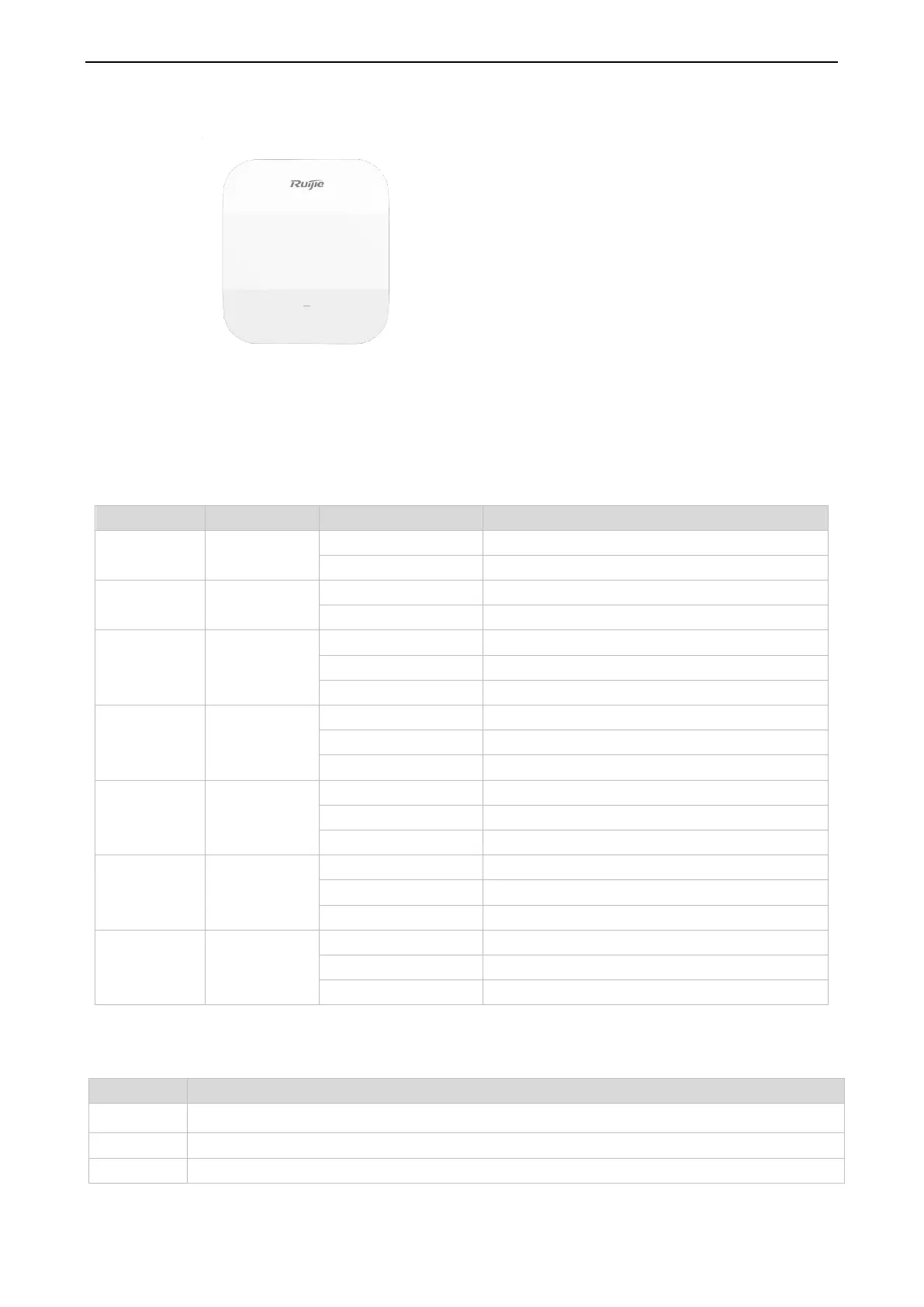Installation and Basic Configuration Guide Preparation Before Installation
LED Indicators
RG-MTFi-M520 is powered on.
RG-MTFi-M520 is powered off.
Initialization in progress.
2.4 GHz WiFi is disabled.
2.4 GHz WiFi is enabled without data transmission.
2.4 GHz WiFi is enabled with data transmission.
5 GHz WiFi is enabled without data transmission.
5 GHz WiFi is enabled with data transmission.
3G/4G1 is enabled without data transmission.
3G/4G1 is enabled with data transmission.
3G/4G2 is enabled without data transmission.
3G/4G2 is enabled with data transmission.
The device is not located.
Antenna Port Identifier