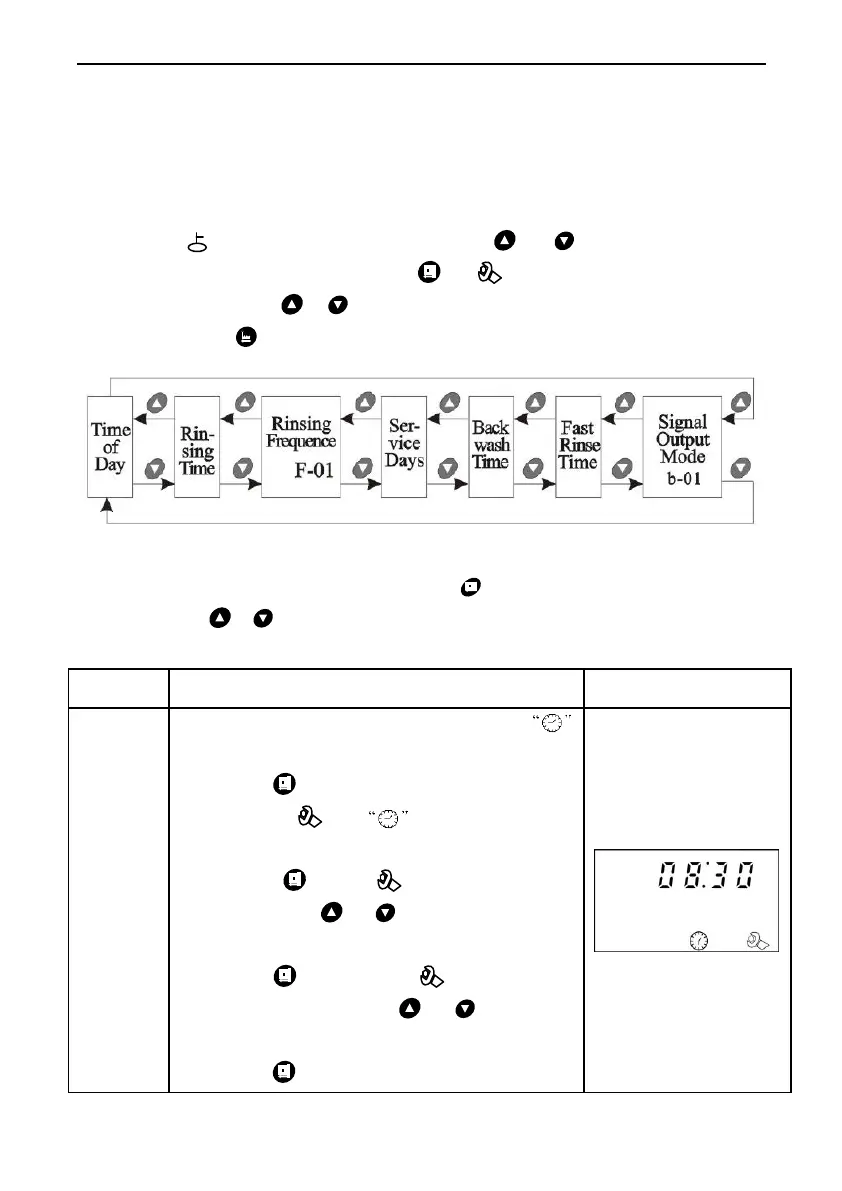MODEL F71B/F71G/F67C/F67G/N75A/N75B
28
3.4. Parameter Enquiry and Setting
3.4.1. Parameter Enquiry
When light on, press and hold both and for 5 seconds to lift
the button lock status; then press and light on, enter to program
display mode; press or to view each value according to below
process.(Press exit and turn back to service status)
3.4.2 Parameter Setting
In program display mode, press and enter into program set
mode. Press or to adjust the value.
3.4.3 The steps of parameter setting
When the clock symbol
continuously flash, it reminds to reset:
1. Press to enter into program display
mode; both and symbol light on,
“:”flash;
2. Press , both and hour value
flash, through or to adjust the hour
value;
3. Press again, both and minute
value flash, through or to adjust
the minute value;
4. Press and hear a sound “Di”, then