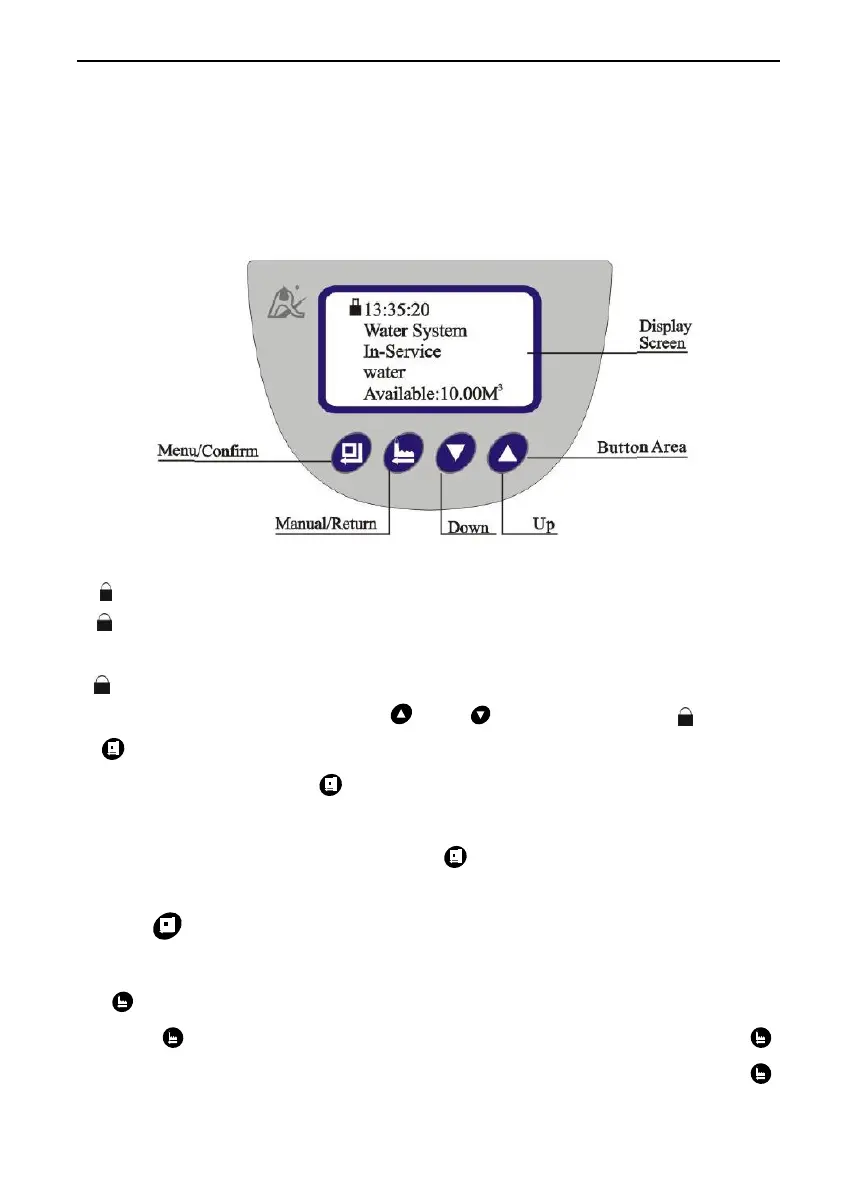MODEL 82602-F79A-LCD/82602B-F79B-LCD/82604-F82A-LCD/82604B-F82B-LCD
12
2. Basic Setting & Usage
2.1. The Function of PC Board
A. Button lock indicator
light on, indicate the buttons are locked. At this moment, press any
single button will not work (Under any status, no operation in one minute,
will light on and lock the buttons.)
Solution:Press and hold both and for 5 seconds, the light off.
B. Manu/Confirm button
In menu mode, press to enter program display mode ,viewing all
values.
In program display mode, press to enter program set mode,
adjusting all values.
Press after all program are set, and then the voice “Di” means all
setting are success and return program display mode.
C. Manual/Return button
Press in any status, it can proceed to next step. (Example: Press
in Service status, it will start regeneration cycles instantly; Press