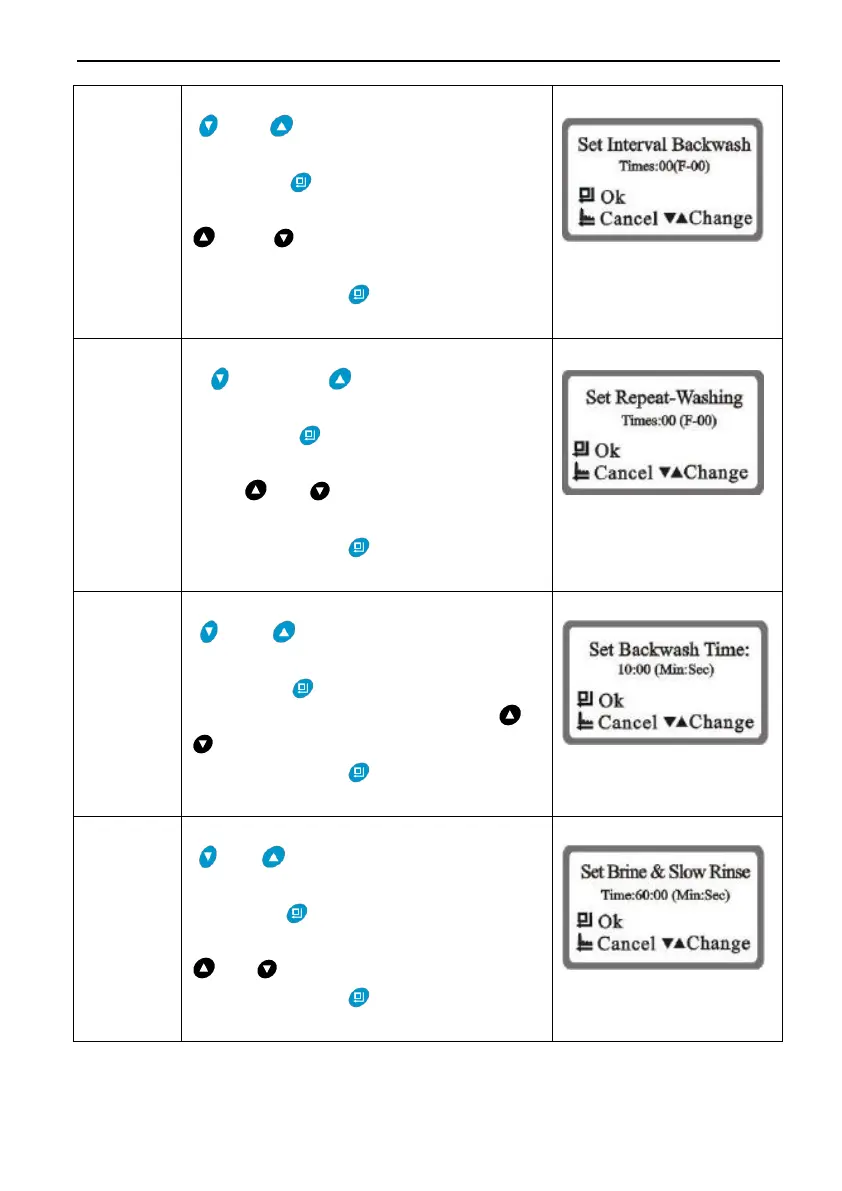MODEL 82602-F79A-LCD/82602B-F79B-LCD/82604-F82A-LCD/82604B-F82B-LCD
34
1.In the advanced setting status, press
“ ” or “ ” to select “Setting Interval
Backwash Times”.
2.Press , interval backwash time
setting show as right figure. Then press
or to adjust the interval
backwash times value;
3.Lastly, press and hear a sound
“Di”, then finish adjustment.
1.In the advanced setting status, press
“ ” or “ ” to select “Set
Repeat-washing times”.
2 . Press , repeat-washing times
setting show as right figure. Then
press or to adjust the adding
time.
3.Lastly, press and hear a sound
“Di”, then finish adjustment.
1.In the advanced setting status, press
“ ” or “ ” to select “Set Backwash
Time”.
2. Press , backwash time setting
show as right figure. Then press or
to adjust the backwash time.
3.Lastly, press and hear a sound
“Di”, then finish adjustment.
1.In the advanced setting status, press
“ ” or “ ” to select “Set Brine & Slow
Rinse Time”.
2.Press , brine & slow rinse time
setting show as right figure. Then press
or to adjust the brine time.
3.Lastly, press and hear a sound
“Di”, then finish adjustment.