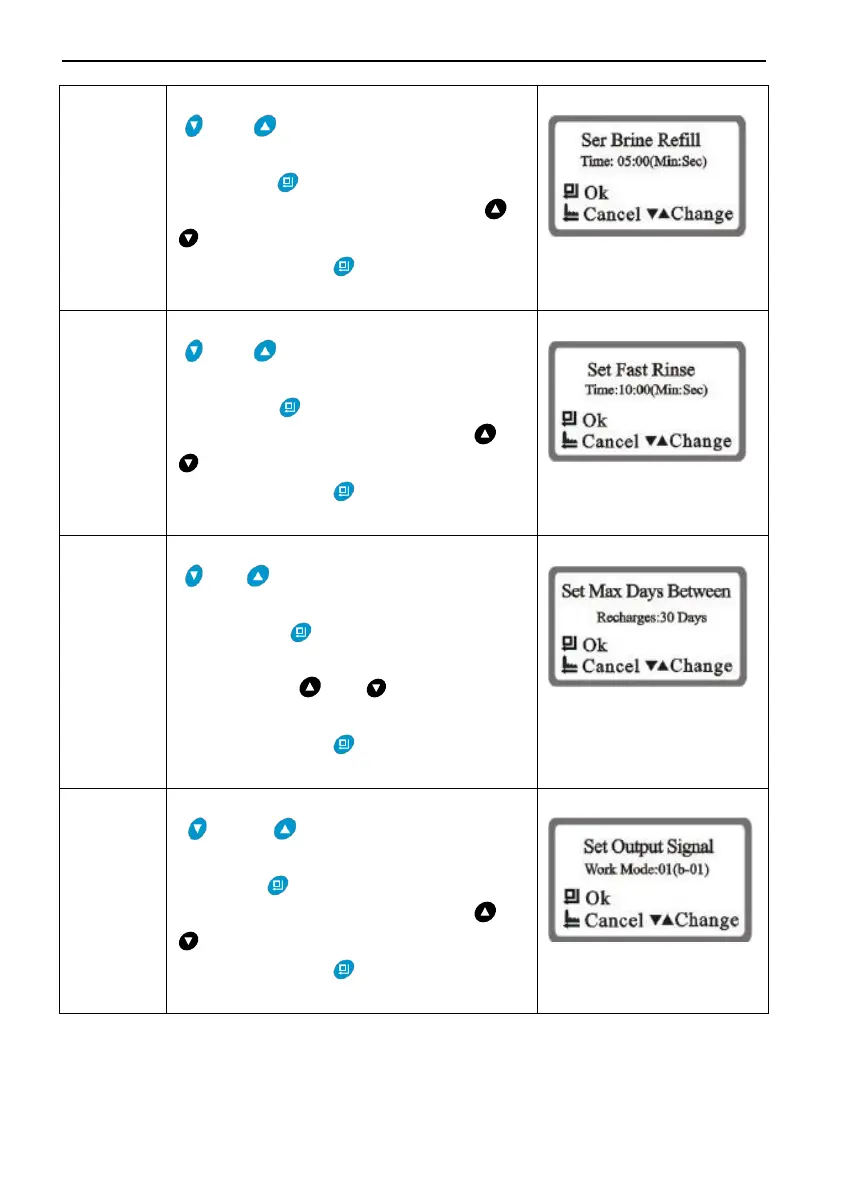MODEL 82602-F79A-LCD/82602B-F79B-LCD/82604-F82A-LCD/82604B-F82B-LCD
35
1.In the advanced setting status, press
“ ” or “ ” to select “Set Brine Refill
Time”.
2.Press , brine refill time setting
show as right figure. Then press or
to adjust the refill time.
3.Lastly, press and hear a sound
“Di”, then finish adjustment.
1.In the advanced setting status, press
“ ” or “ ” to select “Set Fast Rinse
Time”.
2. Press , fast rinse time setting
show as right figure. Then press or
to adjust the fast rinse time.
3.Lastly, press and hear a sound
“Di”, then finish adjustment.
Max Days
Between
Recharge
s
1.In the advanced setting status, press
“ ” or “ ” to enter into “Set Max Days
Between Recharges”.
2 . Press , max days between
recharges setting show as right figure.
Then press or to adjust the
fast rinse time.
3.Lastly, press and hear a sound
“Di”, then finish adjustment.
1.In the advanced setting status, press
“ ” or “ ” to select “Set Output
Signal”.
2.Press , output signal mode setting
show as right figure. Then press or
to adjust the mode.
3.Lastly, press and hear a sound
“Di”, then finish adjustment.
For example,the fast rinse time of a softener is 12 minutes. After
regenerating, the chloridion in the outlet water is always higher than normal,
indicating that there is not enough time for fast rinse. If you want the time to