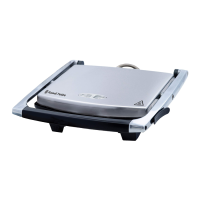Press the Start button to resume the program cycle.
Wait till the flour/water is fully incorporated into the dough before adjusting again.
Finishing
When it’s done, the Breadman™ beeps to let you know your bread is ready. Press the
Stop/Reset button.
Keep warm
If you don’t press the Stop/Reset button, the Breadman™ will keep the bread warm for an
hour. The LED will flash to let you know the Breadman™ is in “Keep Warm” mode.
Removing the bread
As it cools, moisture in the bread
evaporates, drying it out and firming it up.
Leaving the bread in the loaf tin traps the
moisture. It can’t evaporate, so it soaks
into the bread as it cools down, making it
soft and soggy. The “Keep Warm” feature
will prevent this up to a point, but the
sooner the bread is removed, the better.
This is where you need the wire tray, the
heatproof placemat, and the oven gloves
(remember, protect both hands).
Press the Stop/Reset button.
Use the switch at the rear to switch off
(press 0), then unplug the Breadman™
from the wall socket.
Switch the socket off first, if switchable.
Hot air and steam will billow out when
you open the lid – keep your hands,
arms, face, etc. away
from the area above the Breadman™.
Put on the oven gloves (both hands),
open the lid
(use the handle), and let it rest on its
hinges.

