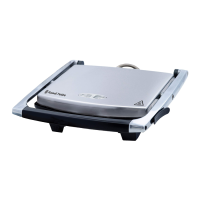10
6 Use the menu button ] to select o .
7 Choose the cooking time.
8 The default time is 40 minutes.
9 You can use the h and min buttons while the display time is blinking.
10 Use the min button to move the display through the options, 30, 35, 40, 45, 50, and 55 .
11 Use the h button to move the display through the options, 1 and 2.
12 To undo the 2 hour setting, press the h button again, while the display time is blinking.
, If you do nothing for 2 minutes, the appliance will revert to standby mode.
13 When you have chosen the cooking time, press start v .
14 The display will count down.
15 At the end of the cooking time, the appliance will go into “keep warm” mode.
16 The W light will glow.
17 It’s best to remove the food as soon as it has cooked, to prevent it going soggy.
18 Open the lid, remove the food, then press stop w .
C KEEP WARM
• If you want to use the keep warm feature after a program that doesn’t support it, then, when
the only thing showing on the display is the blinking k light, press W .
• Press stop w to exit the feature.
C CARE AND MAINTENANCE
1 Unplug the appliance and let it cool.
, Remove the plug from the power socket, then remove the connector from the power inlet on
the appliance.
2 With the lid closed, grip the top of the filter and lever it out of the lid.
3 Turn it over, to expose the markings on the front edge.
4 Hold the filter lid fast, and turn the rest of the filter towards the open padlock U.
5 Press on the tabs at the bottom of the inner lid (R), and pull it off the appliance.
6 Hand wash all removable parts.
7 Wipe all surfaces with a clean damp cloth.
8 Don’t put any part of the appliance in a dishwasher.
9 Reassemble the filter, and replace it in the lid.
10 Replace the inner lid in the lid.

