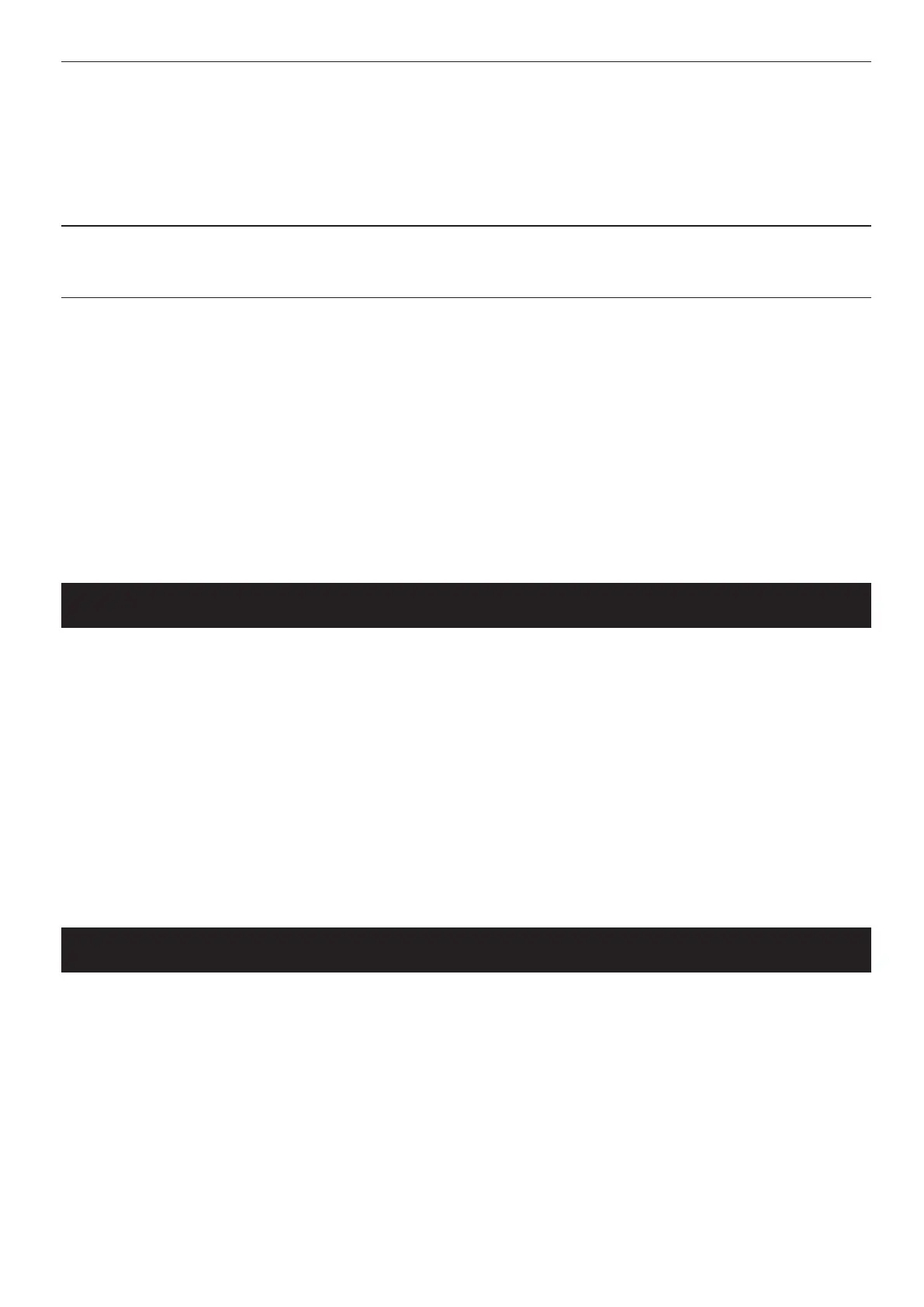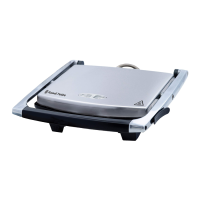4
ASSEMBLY
The control panel can be removed when you are serving food or for when you are cleaning the unit.
To t:
With the plug removed from the power socket, slide the conrtol panel into the front of the cooking pot (g. A).
To remove:
Remove the mains plug from the power socket and then slide the control panel out from the cooking pot.
TEMPERATURE UNITS
To switch back and forth between °F and °C hold the Temperature button for 3 seconds.
COOKING FUNCTIONS
Sear: Use your multicooker to sauté, sear and fry.
Roast: Perfect for roast joints using the included roasting rack.
Sous Vide: Sous-vide is a French term meaning “under vacuum”. It is a method of cooking food inside a sealed pouch in a
water bath at an accurately regulated temperature. Sealing the food in pouches retains the juices and subtle avours that
would otherwise be lost during conventional cooking.
Slow Cook: Perfect for casseroles, soups, stews, and combinations of meats and vegetables.
Steam: Steam vegetables, sh, etc. using the included steaming rack.
Rice: Make perfect rice automatically.
Boil: Use for boiling ingredients, making soups, making pasta etc.
Keep Warm: Allows you to keep cooked food warm before serving.
SEAR
1. Plug in the appliance. The main control display will ash “----”. This indicates that the heat is o and the appliance is ready
to be programmed.
2. Press the Sear button.
3. The display will ash and show a default time of 30 minutes.
4. To adjust the cooking time, use the u and d buttons. The maximum cooking time is 1 hour.
5. Press the I/O button. The display will stop ashing and the cooking pot will start to heat up.
6. When the temperature of the unit reaches approx. 220°C the time will begin to count down.
7. Add butter, oil, etc. to the cooking pot and use it in the same way as you would use a frying pan.
8. When nished, press the I/O button.
9. Unplug the appliance when not in use and always allow it to completely cool before cleaning and storing.
• Do not use the lid when using the sear function.
ROAST
1. Place the roasting rack into the cooking pot and add the ingredients (g. B).
2. Plug in the appliance. The main control display will ash “----”. This indicates that the heat is o and the appliance is ready
to be programmed.
3. Press the Roast button.
4. The display will change to the default temperature of 204°C. To change the temperature, use the u and d buttons. The
range is approx. 65 to 215°C.
5. Next, press the Time button. The default cooking time is 1 hour 30 minutes. To adjust the cooking time, use the u and
d buttons. The maximum cooking time is 20 hours.
6. Once you have set the temperature and time, press the I/O button. The display will stop ashing and cooking will start.
• When the cooking time has ended, the unit will beep three times and automatically switch to the keep warm setting. The
display will ash and start counting up from zero (00:00) to 4 hours (04:00).
