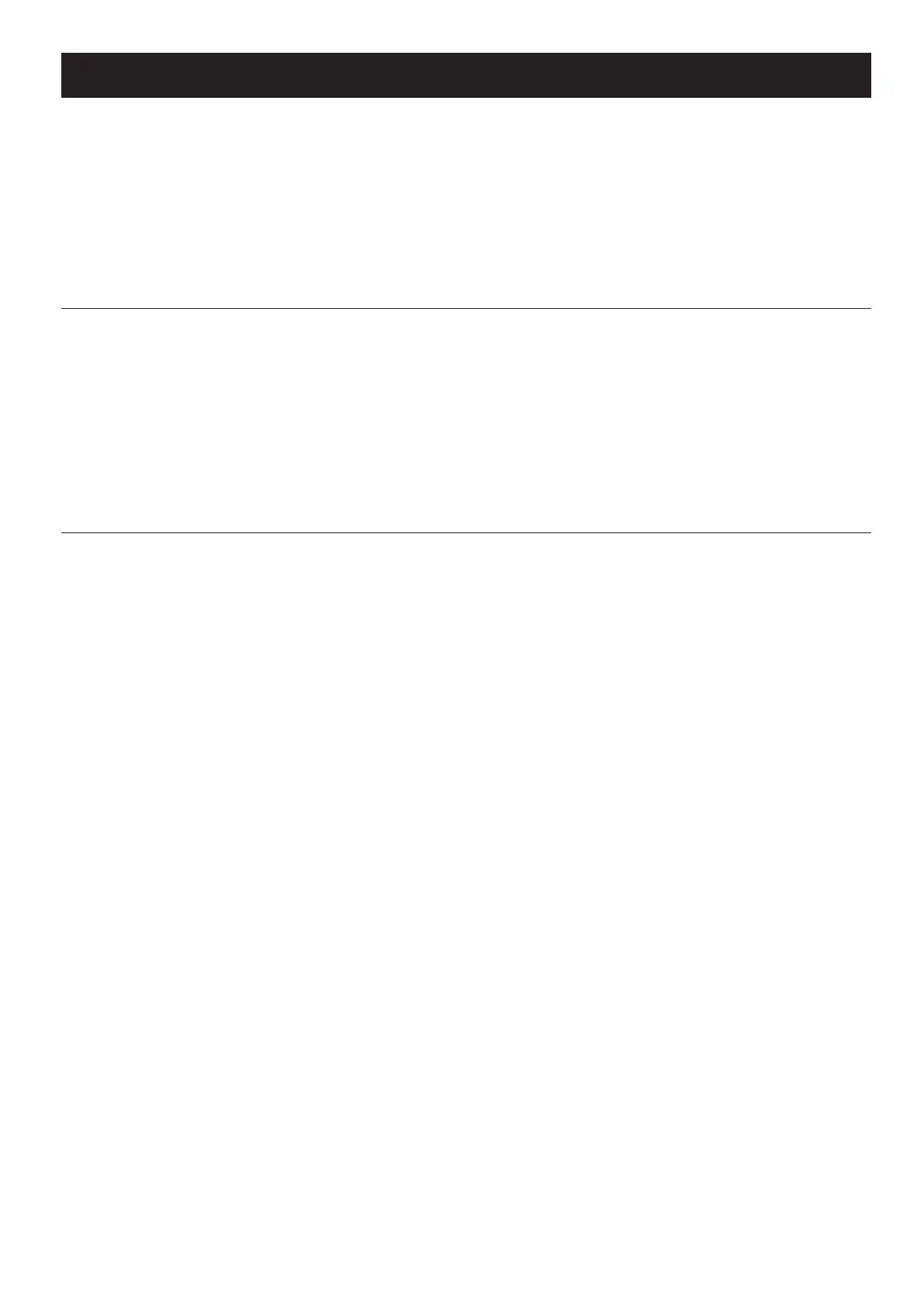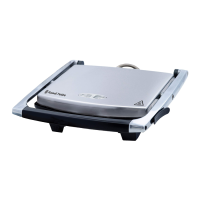10
KEEP WARM
• IMPORTANT: Do not use the Keep Warm setting to cook. Only use it to keep warm cooked food that is already hot.
1. Start with already cooked and hot ingredients in the cooking pot, covered with the glass lid.
2. Press the Keep Warm button.
3. Press the I/O button.
• The display will start counting up from zero (00:00) to 4 hours (04:00).
• After the keep warm setting has been on for 4 hours, the unit will stop heating and return to the default display: “----”.
• Note: Do not keep foods on the keep warm setting for more than 4 hours.
• Unplug the appliance when not in use and always allow it to completely cool before cleaning and storing.
SERVING FOOD
Once the food is cooked, you can serve it directly from the cooking pot.
1. Switch o (I/O) and unplug your multicooker.
2. Slide out the control panel from the cooking pot.
3. Use the handles to carry the cooking pot and its contents to the table and serve.
• Take great care when carrying the cooking pot as it, and the ingredients will be HOT! Always use the carrying handles
and oven gloves if necessary.
• Make sure that the surface on which you place the cooking pot will not be damaged by heat. Prepare the serving area by
putting down a heat resistant pad or suitable trivet before you place the cooking pot down.
CARE AND MAINTENANCE
1. Unplug the appliance and let it cool down before cleaning or storing away.
2. Remove the control panel and wipe it with a damp cloth. DO NOT immerse the control panel in water or any other liquid.
3. The cooking pot and glass lid can be cleaned in the dishwasher, or handwashed in warm soapy water.
4. Allow to dry thoroughly before storing or using again.
• Don’t use harsh or abrasive cleaners, solvents, scourers, wire wool, or soap pads.
