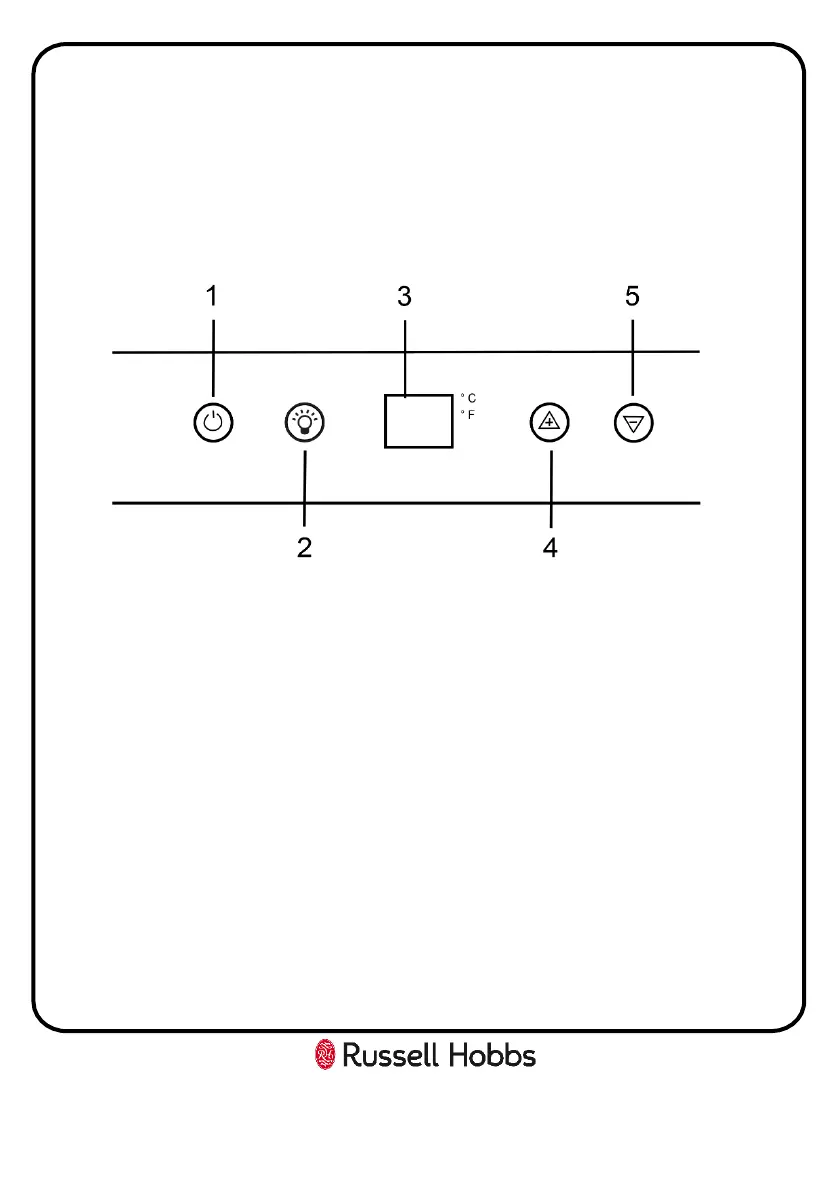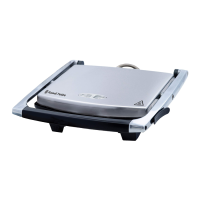11
Usage
Control panel
The control panel is situated in the middle of the appliances cavity and has a
power, light, temperature up and temperature down touch controls, these
are explained below:
1. Power on/off – touch & hold for 5 seconds to turn the appliance on and
off
2. Light on/off – touch to turn the internal light of the appliance on and off
3. Temperature display – displays the internal temperature of the
appliance in Celsius or Fahrenheit
4. Temperature up – touch to increase the internal temperature of the
appliance
5. Temperature down – touch to decrease the internal temperature of the
appliance
