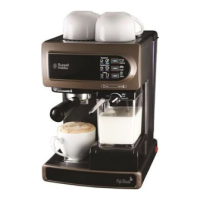7
PRESET DELAY FUNCTION
The preset delay function allows you to postpone automatic coffee brewing. For example: If you do not
wish to brew coffee in the machine immediately and you would like the coffee maker to automatically
start brewing 3 (three) hours later please follow the below steps.
NOTE: The timer works on the number of hours you would like to delay the brewing process by.
Therefore, if you wish the have the coffee brew at 8:00pm and it is currently 6:00pm (2 hours). The
delay function should be set at 2:00 indicating a delay of 2 hours.
1. Open the water tank cover and fill the tank with cold water following the level indicators on the
tank. Water should not exceed the maximum level.
2. Fill the removable permanent filter with ground coffee powder. Usually one cup of coffee needs
a level spoon of ground coffee, but it may be adjusted according to your specific requirements.
Gently shake the removable permanent filter to distribute the coffee evenly.
3. Now insert the filter holder and removable permanent filter back into the machine. Ensure that
they are properly attached and seated.
4. Close the water reservoir/ water tank lid.
5. Place the glass carafe onto the warming hot plate.
6. Press the PROG button twice. The word “TIMER” will appear on the digital display.
7. Press the HOUR button to adjust the number of required hours.
8. Press the MIN button to adjust the number of required minutes.
9. If no other buttons are pressed after 15 seconds have passed, the appliance will accept the
inputs as correct and save the desired preset delay. The word “TIMER” will disappear from the
digital display.
10. Press the on/off button twice and the program light will shine blue. This means that the timer
has been set.
11. The coffee machine will start brewing once it reaches the preset time.

