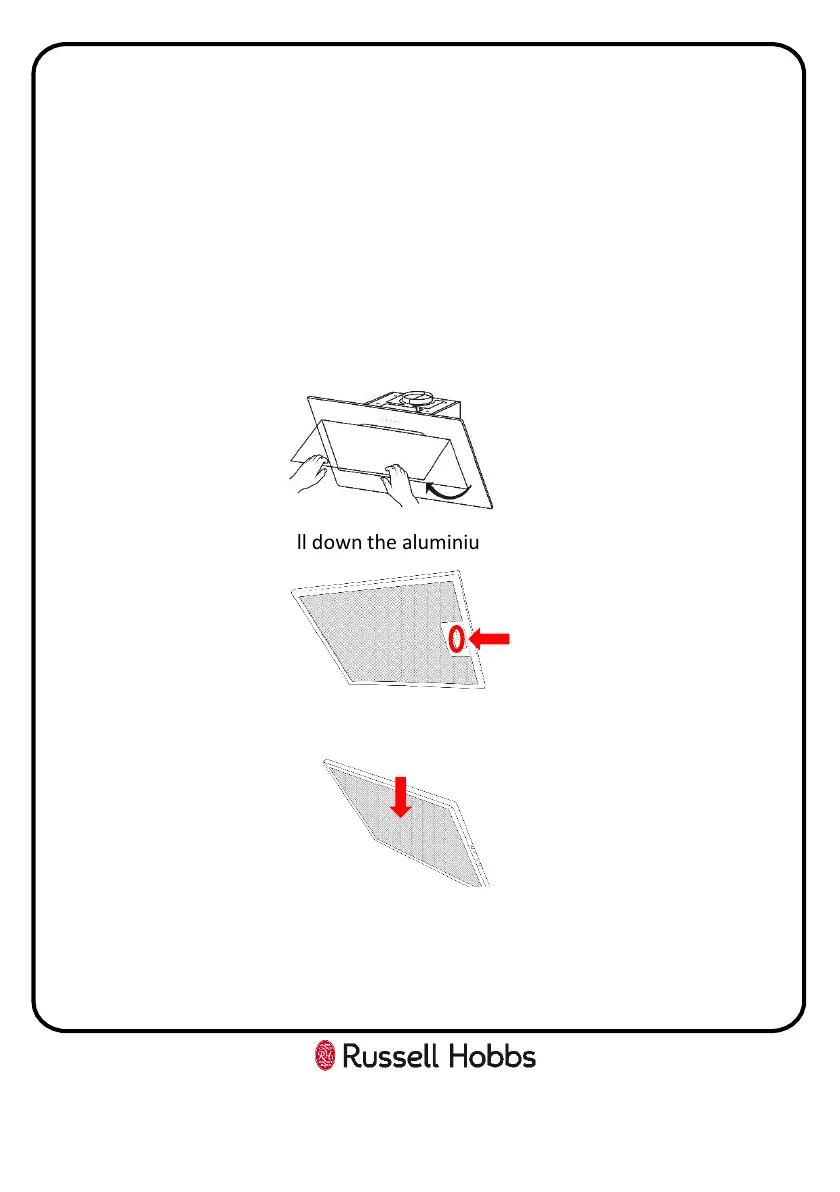Cleaning and Maintenance:
Aluminium grease filters:
Note: Switch off your hood at the plug socket and unplug it
Removing and installing the Aluminium grease filters:
Removing
1. Push the panel first and then pull it to open.
2. Press the lock in and pull down the aluminium grease filter.
3. Take the filter out of the holder.
4. Clean the filter and allow to dry before replacing (refer to cleaning instructions
on the following page).
19
