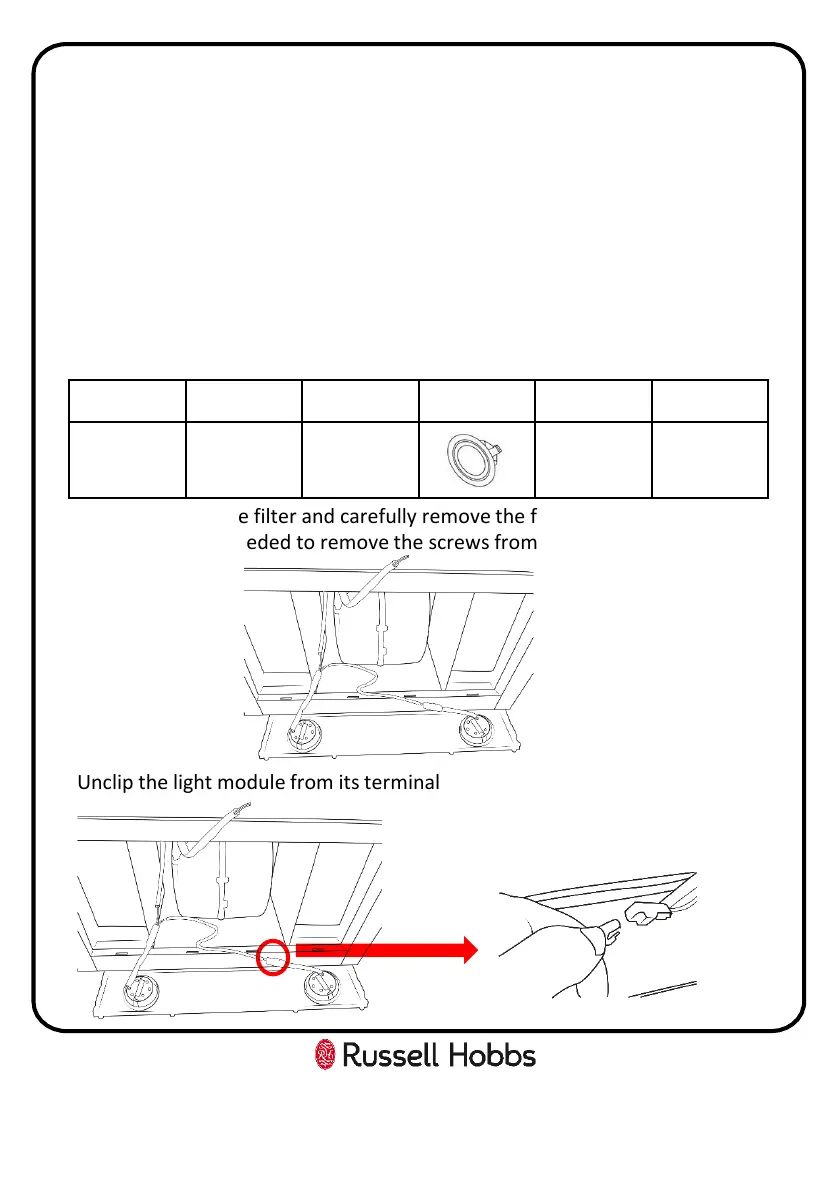22
Cleaning and Maintenance:
Replacing the light modules
• You cannot replaced the light bulbs, the entire light module has to be replaced.
• When changing the light modules, the contacts are live.
• Before changing the light module(s), unplug the appliance from the mains or
switch off the circuit breaker in the fuse box.
• Only use a light module that is the same type and same power (details below),
please contact customer services on 0345 208 8750 or visit
https://mda.russellhobbs.com
1. Remove the grease filter and carefully remove the front plate (a cross headed
screwdriver will be needed to remove the screws from the front plate).
2. Unclip the light module from its terminal
Diameter Max Power Voltage Image Lamp cap ILCOS D code
70mm 1.5W DC 12V - DSR-1.5-5-7
