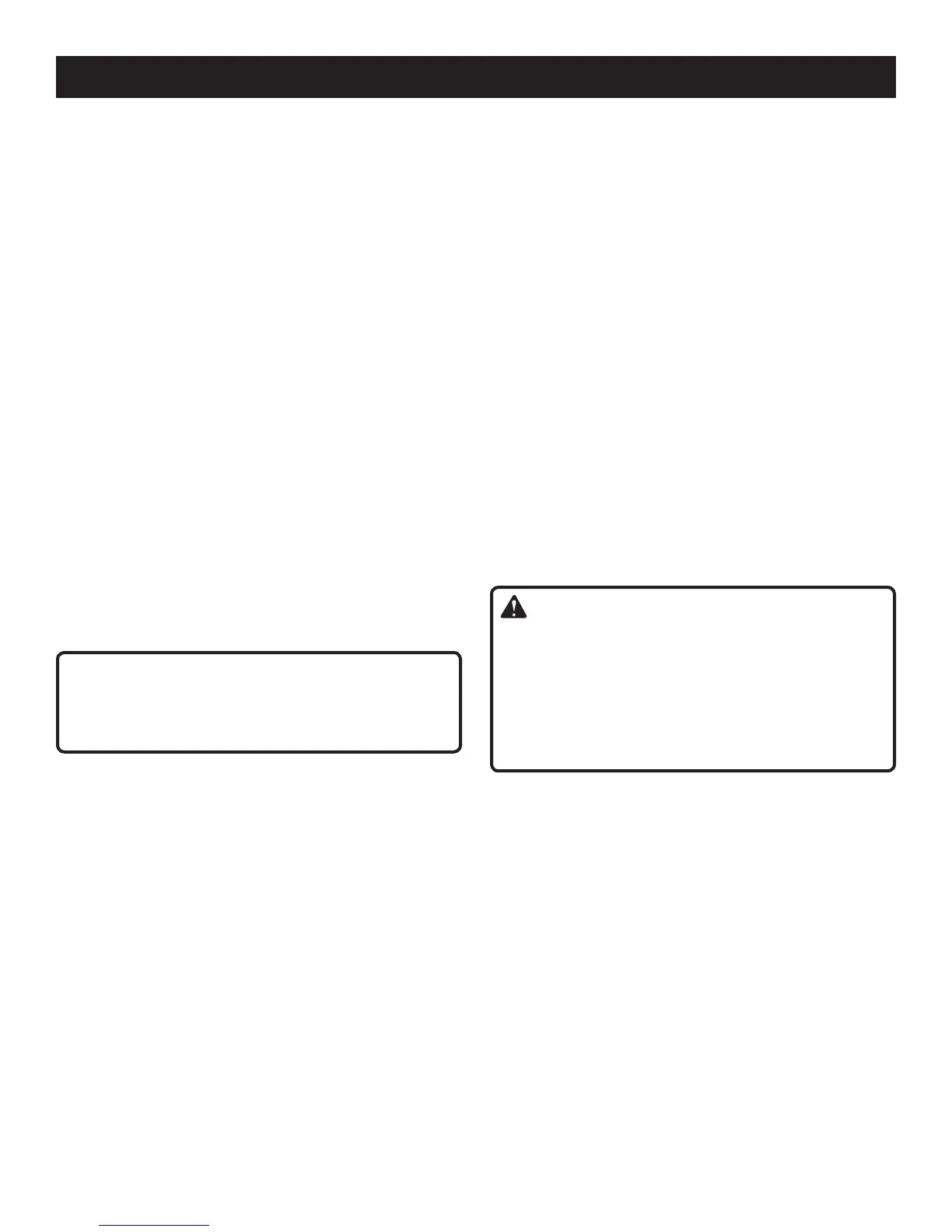8 — English
STICK/PISTOL POSITION
See Figures 2 - 3., page 10
The screwdriver can be used as a stick screwdriver or a
pistol screwdriver. A pivot locking button is located on the
top of the screwdriver.
To place the screwdriver in stick position: Hold in normal
operating position, press pivot locking button down and twist
front housing fully to the right.
To place the screwdriver in pistol position: Hold in normal
operating position, press pivot locking button down and twist
front housing fully to the left.
DIRECTION OF ROTATION SELECTOR
(FORWARD/REVERSE/CENTER LOCK)
See Figure 4, page 11.
The direction of bit rotation is reversible and is controlled
by a selector located on the rear of the handle. With the
screwdriver held in normal operating position, the direction
of rotation selector should be positioned fully upward for
forward motion. The direction is reversed when the selector
is fully down.
Setting the direction of rotation selector in the center (locked)
position helps reduce the possibility of accidental starting
when not in use.
NOTE: The screwdriver will not run unless the direction of
rotation selector is pushed fully up or down.
NOTICE:
To prevent gear damage, always allow the collet to
come to a complete stop before changing the direction
of rotation.
To stop the screwdriver, release the switch trigger and allow
the chuck to come to a complete stop.
TO LOAD/RELEASE BITS
See Figure 5, page 11.
Insert the bit into the collet and push the bit in as far as pos-
sible. To remove a bit, pull the bit straight out of the collet.
TWO-SPEED GEAR TRAIN (HI-LO)
See Figure 6, page 11.
The drill has a two-speed gear train designed for drilling or
driving at LO (1) or HI (2) speeds. A slide switch is located
on top of the screwdriver to select either LO (1) or HI (2)
speed. When using the screwdriver in the LO (1) speed range,
speed will decrease and unit will have more torque. When
using the screwdriver in the HI (2) speed range, speed will
increase and unit will have less torque. Use LO (1) speed
for high power and torque applications and HI (2) speed for
fast drilling or driving applications.
DRIVING SCREWS
See Figure 7, page 11.
Select the correct speed for your application (HI or LO).
Check the direction of rotation selector for the correct
setting (forward or reverse).
Hold the tool firmly and place the bit at the point where
the screw is to be driven.
WARNING:
Do not drive a screw where there is likely to be hidden
wiring behind the surface. Contact with a “live” wire will
make exposed metal parts of the tool “live” and possibly
shock the operator. If you must drive a screw where hid-
den wire may be present, always hold tool by insulated
gripping surfaces (handle) when performing the operation
to prevent a shock to the operator.
Depress the switch trigger to start the tool.
Apply only enough pressure to keep driving the screw.
Do not force the tool. Let the tool do the work.
OPERATION
