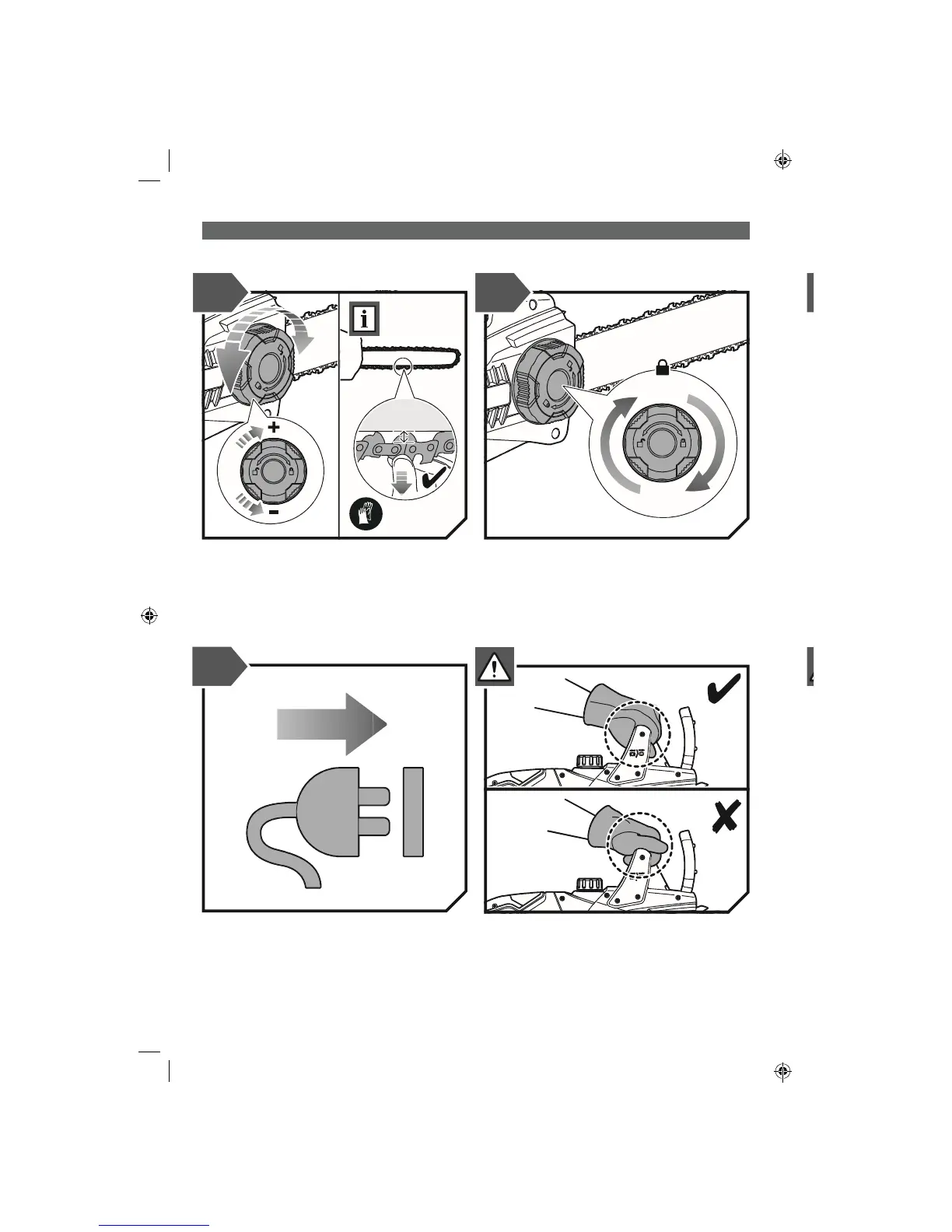3 4
8
Always hold the product with your right hand at the rear
handle and your left hand at the front handle. Grip both
handles with the thumbs and fingers encircling the handles.
Ensure that your left hand is holding the front handle so that
your thumb is underneath.
Connect the product to a power outlet.
Tighten and lock the chain tension/guide bar locking knob
by turning it clockwise.
The chain tension is correct when the gap between the
cutter in the chain and the bar is between 3 mm - 4 mm.
Pull the chain in the middle of the lower side of the bar
downwards (away from the bar) and measure the distance
between the bar and the chain cutters.
To tighten the chain, turn the chain tension/guide bar
locking knob clockwise. To loosen the chain, turn the
chain tension/guide bar locking knob counterclockwise.
