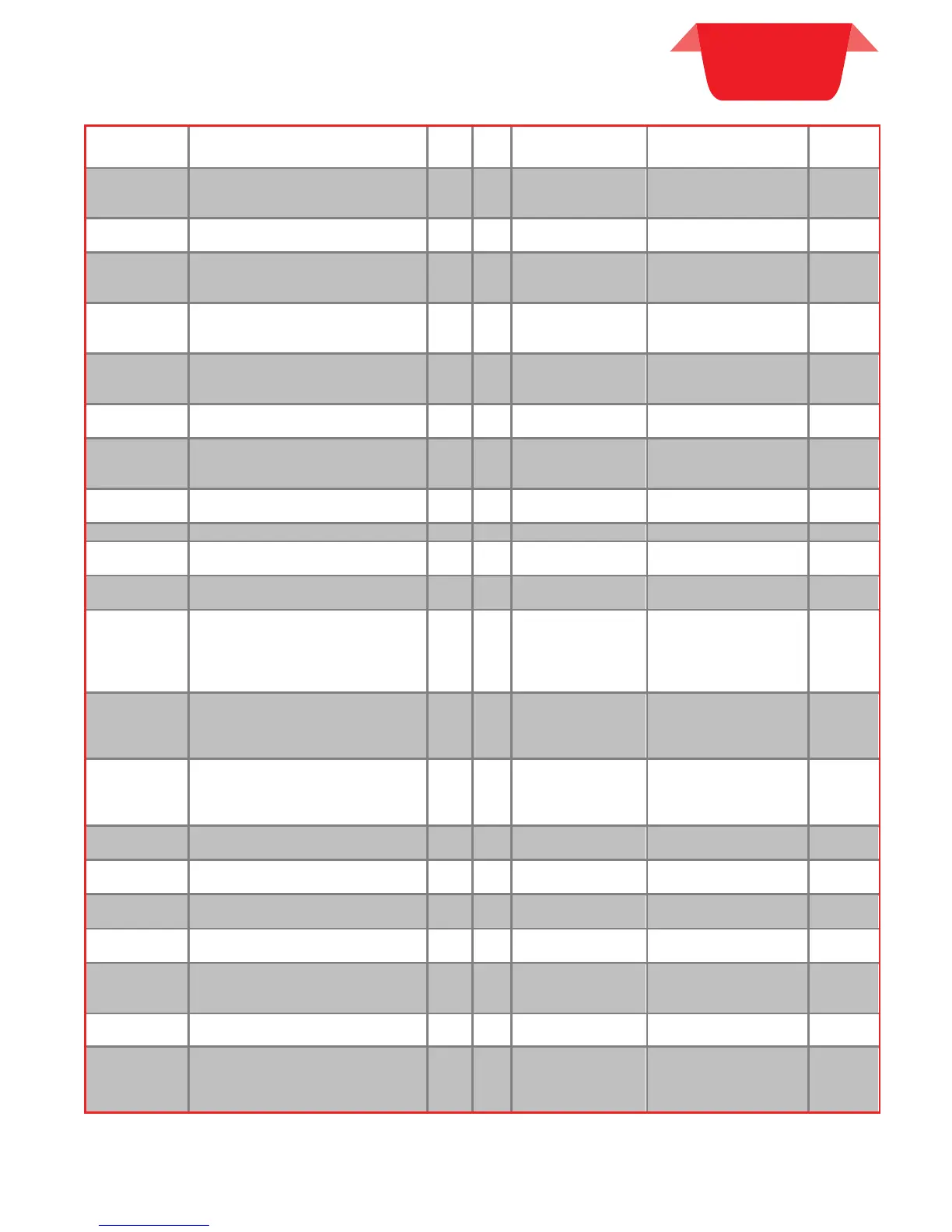5. AUXILIARY
FUNCTIONS
MENU
What you see
on the display
DescripƟon and Comments
Normal
Mode
Insp
Mode
Visibility
Condition
Range
Default
Value
PTC Detecon
When this feature is enabled, the motor
PTC is connuously monitored
A
A
N/A
Disabled/Enabled
Disabled
Light Inverted
When this feature is enabled, the output
logic of the car light is inverted
A A N/A Disabled/ Enabled Disabled
Re-leveling
When preset to selecve, the re-leveling
is done only when the door is closed and
the elevator has no calls to serve
A A
Hydraulic elevator
Or (VVVF elevator
+Encoder installed)
Always/ Selective.
Disabled/DZ based/
Dist(mm) 10 to 100
Selecve/
Disabled
EOS During Insp
When this feature is enabled, the elevator
is prevented from crossing the end of
sha limits in inspecon mode
A A N/A Disabled / Enabled Disabled
Cam close delay
The delay in seconds between the closing
of the swinging door and the
Cam /Close signal
A A Swinging door 0.0 to 7.5sec 0.0 sec
Cam engage
me
Maximum delay in seconds to Sfty on
after engaging the cam
A A Swinging door 5 to 99sec 5 sec
Contactor start
del
The delay in seconds between providing
the Cam/Close signal and the
direcon/Speed outputs
A A N/A 0.1 to 7.5sec 0.5sec
Update Counter
Selects when the floor distance counter is
updated
A A
VVVF Drive & Encoder
installed
All floors/Start_Stop
Start/
Stop
2Side Door F. Enable to acvate 2
n
door for cabin A A Auto/Half Auto door Disabled / Enabled Enabled
Auto door
mapping
Gives access to submenu “Floor # x Door
Side”
A A 2Side Door F. Enabled N/A N/A
Floor # x Door
Side
Selects the door side for each floor A A N/A A / B / Both Both
CC Cancelaon
-Touch panel is now supported by
selecting “OneClick” for canceling the call
-When set to “ DoubleCL”, a registered
carcall can be canceled by double clicking
it
A A N/A
DoubleCL/Disabled/
OneClick
DoubleCL
Amendment A3
When this feature is enabled and no
moving orders are given, the elevator is
blocked when door zone input status
varies from On to Off
A A
VVVF Drive & DZ
installed
Disabled / Enabled Disabled
Serial Calls
Selects if Carcalls and Hallcalls connecon
is via CAN Bus
If Serial Calls is Car then the calls located
on the board are considered hall calls
NA A
Access Control
Disabled
None / Car / All None
Max. Count Of
Err.
Sets the maximum count of Level II faults
before blocking the elevator
A A N/A None, 1…99 10
Car jammed
delay
The car is considered jammed after this
delay.
A A N/A Dis, 5 to 99sec 25sec
Auto Door
Operaon
The Auto door is considered jammed aer
this delay
A A Auto/½ Autodoor Dis, 5 to 99sec 20sec
Inspecon
speed
Sets the inspecon speed A A AC2 Speed Lo/Hi Lo
Ramp to stop w
Insp
When this feature is enabled, the li will
ramp to stop when the inspecon up or
down buon is released
A A VVVF drive Dis/Ena Dis
Basements Sets the count of basements
NA
A N/A 0 to 9 0
Door Type
Selects the type of the elevator door.
Select ½ automac door if there is an
electric cam to lock the door in addion
to the automac door drive.
NA A N/A
Swinging/ Automac /
½ Automac
Swinging
A means accessible
N/A means not assigned
NA means not accessible
Appears only if drive is VVVF and Encoder is installed