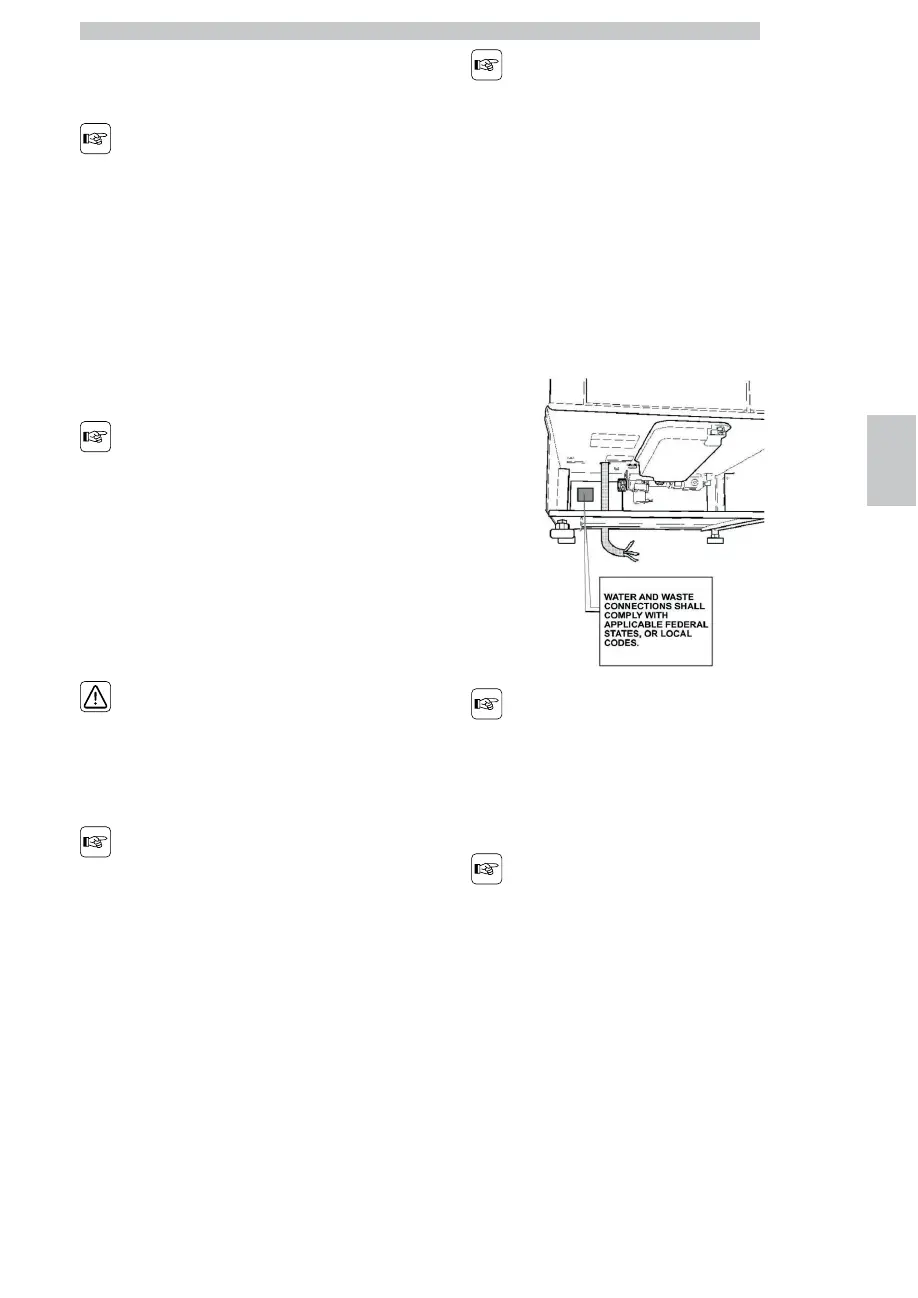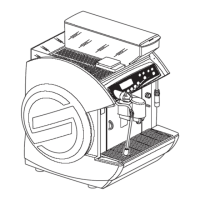English
5
77
5.3 Connection to the Water
Network
Before connecting the
appliance to the water
mains, please read and
follow the applicable
regulations in force in your
country.
Make sure the water mains
provides drinking water,
with pressure ranging
between 0.15 MPA and
0.8 MPA (1.5 and 8 bars).
Water hardness should not
be lower than 8°F.
The machine should be
supplied with water
treated with a descaling
device, particularly in case
of water with high content
of calcium and magnesium
salts (hard water).
Before connecting the
water filter to the machine,
perform a wash cycle until
the water is clear. Then
connect the water filter to
the machine.
The water network hose
must be certified according
to the IEC 61770 standard.
In case you need to move
the machine to a different
place, the old fitting unit
must be replaced with a
new one (water network
connecting hose).