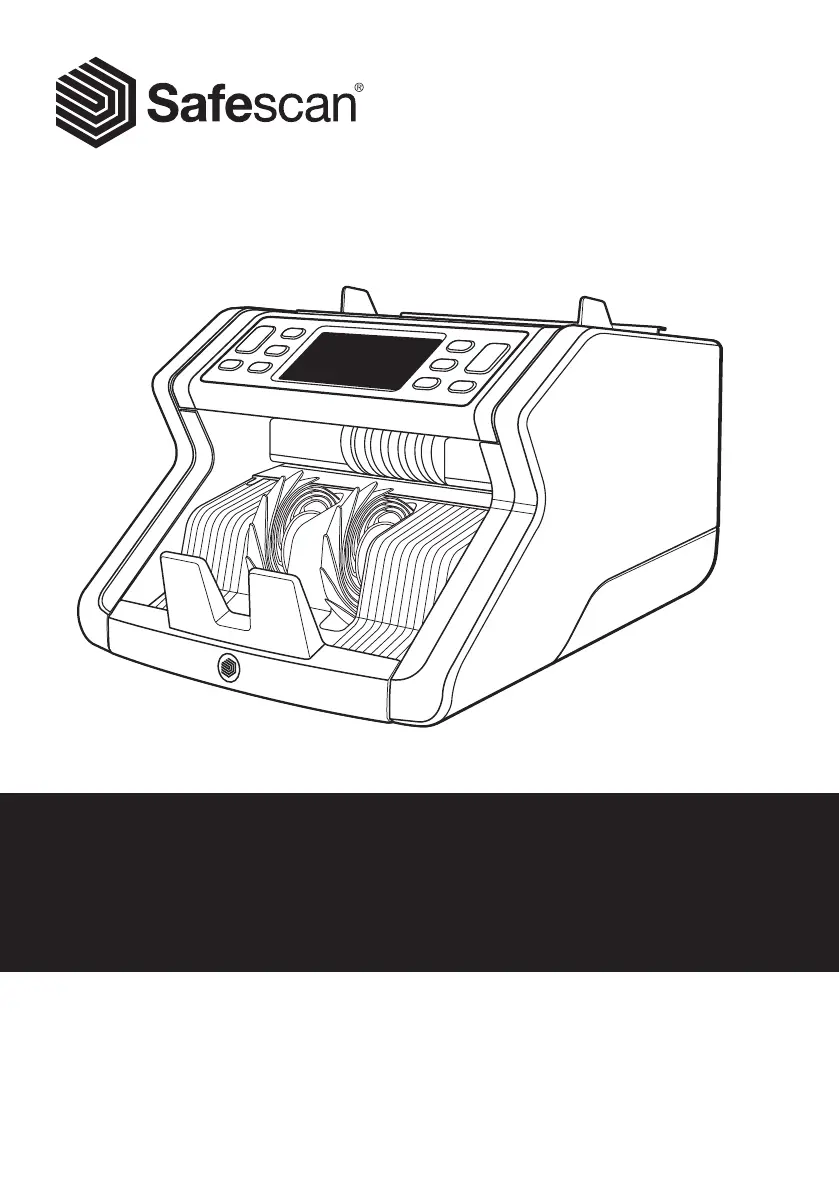R
Renee FergusonJul 27, 2025
What to do if my Safescan Banknote Counter shows an E1 (UV) error message?
- KKeith EvansJul 27, 2025
If your Safescan Banknote Counter displays an E1 (UV) error, it could be due to a suspected counterfeit banknote or the banknote's UV features being weak from age, heavy use, or washing. Try counting the banknote again to see if the problem persists. Also, ensure the device isn't under direct, strong light, which can disrupt the UV sensors. Cleaning the sensors to remove any dust that may be blocking them is also advisable. If the banknote is genuine, try lowering the UV sensitivity level and counting it again.