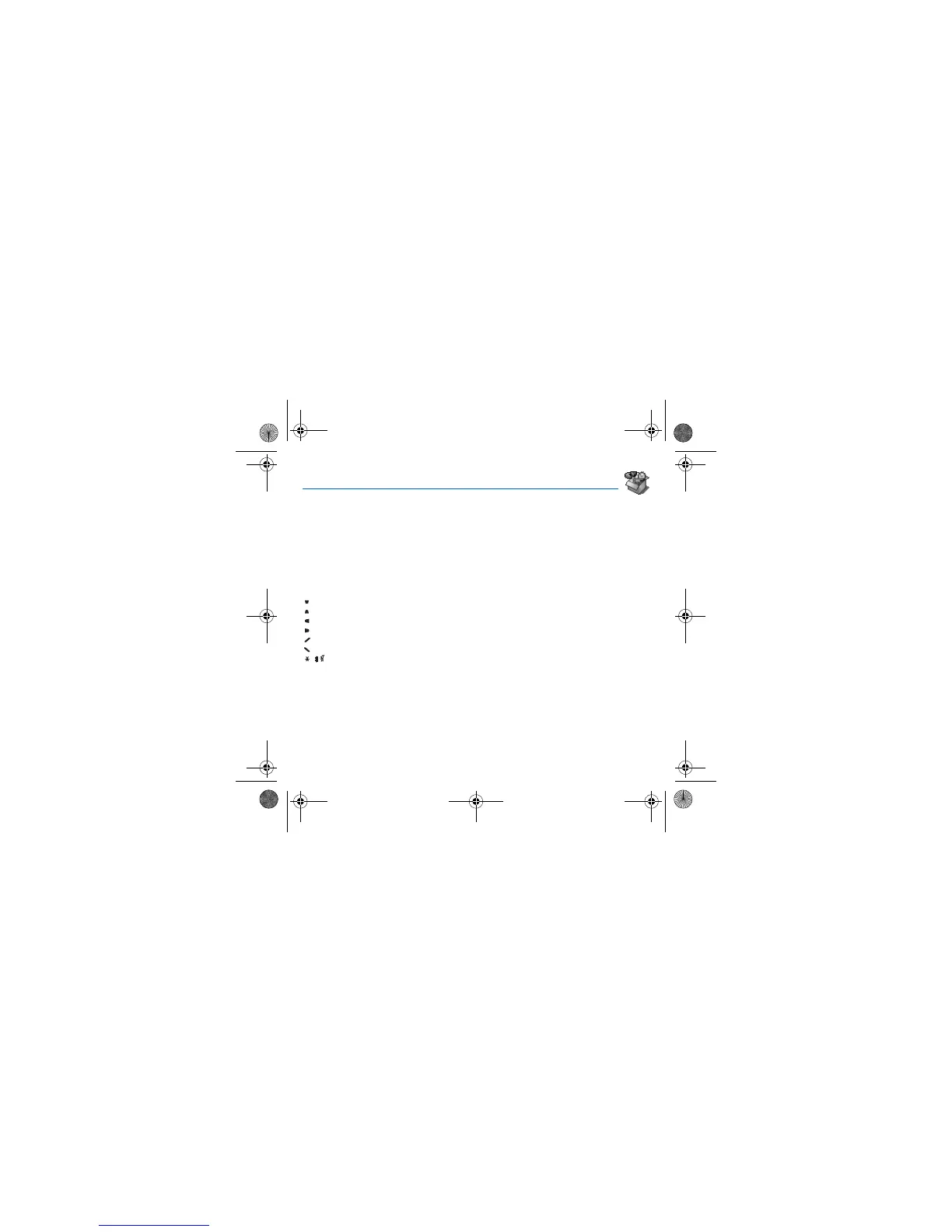Applications 25
Applications
The Java™ function allows you to download applications and utilities in your phone.
Downloading is done through the WAP function.
Please go to the
Applications
menu to use the applications already installed or install others.
Services
This item may not be present on your phone’s menu, as it depends on your SIM.
Calculator
This menu allows you to use your phone as a calculator.
On the
Applications
menu, please select the
Calculator
menu and [
OK
].
You can use the calculator thanks to the following keys:
Up key:
Add
Down key:
Subtract
Right key:
Multiply
Left key:
Divide
Left programmable key:
Equals or convert
Right programmable key:
Delete
∗
key or #
: Decimal point.
If no calculations are being run, pressing [
Convert
] allows you to use the value in the
converter
directly.
252210940_myC5-2v_en.book Page 25 Vendredi, 23. septembre 2005 2:36 14