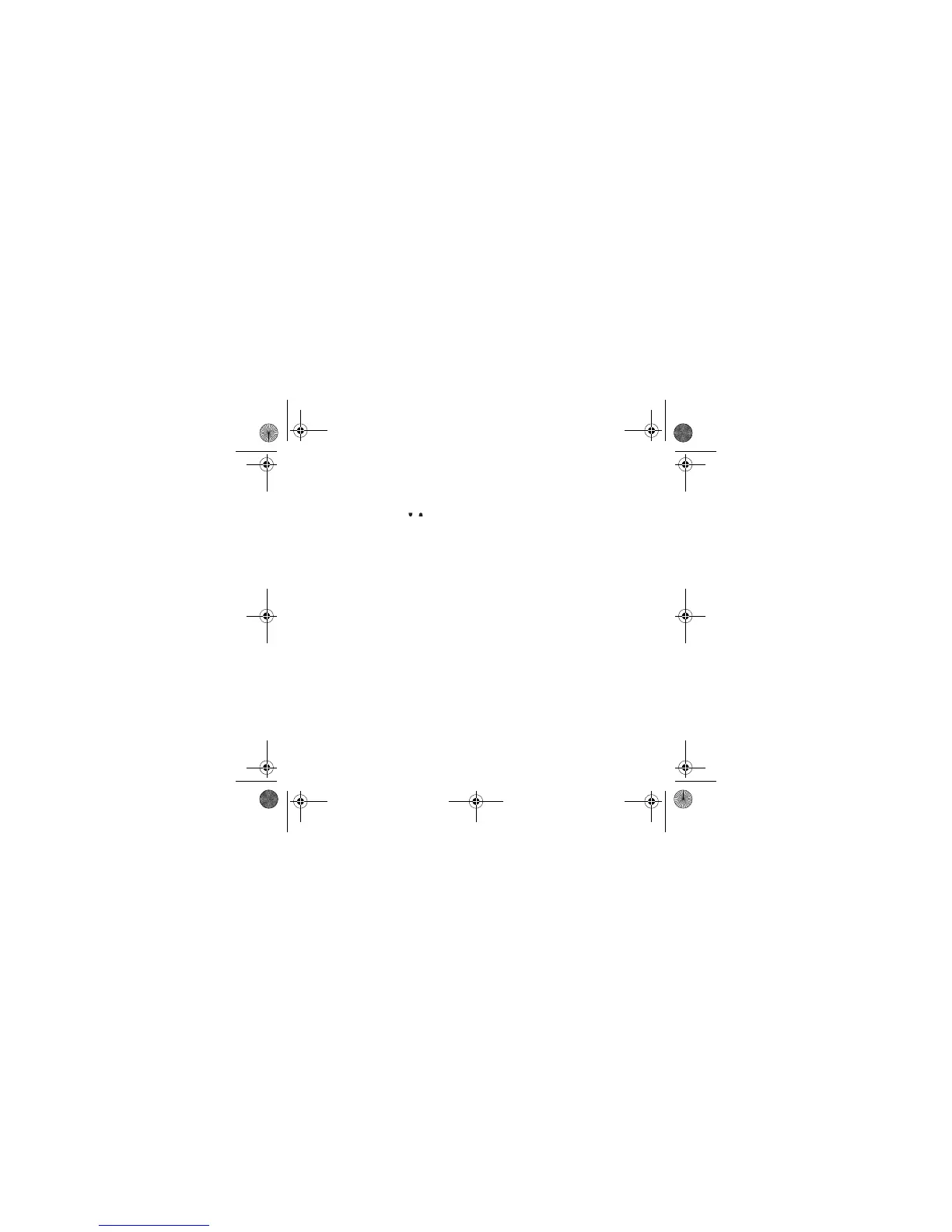58 Settings
Display
This menu allows you to select the date and time display type.
On the
Date / Time
menu, please select
Display
and [
Select
].
In the list that appears, select the desired display type between:
Analog, Digital, None, by using the keys and validate.
Time zone
This menu allows you to change time in relation to the GMT time.
On the
Date / Time
menu, please select
Time zone
and [
Select
].
Choose the time of the country desired by calculating the time from the GMT time.
Summer time
This menu allows you to set your phone to the summer/winter time.
On the
Date / Time
menu, please select
Daylight savings
and [
Select
]. Select 1 h, 2 h
Summer time
or
Winter time
depending on the season, and validate.
Active flip
From the
Settings
menu, please select
Active flip
and press [
Select
].
By default, calls are answered by opening the flip and you will just need to close it to hang up. That facility can be deactivated.
This menu allows you to modify these settings:
-
On Opening
: this menu enables you to activate or not the option of taking the call by opening the flip.
-
On Closing
: this menu enables you to activate or not the option of hanging up by closing the flip.
WAP settings
This menu allows you to set various parameters needed for WAP connection.
On the
Settings
menu, please select
WAP settings
and [
Select
].
You can add or modify URL addresses.
Help
This menu allows you to activate or deactivate the display of the help in the phone.
252210940_myC5-2v_en.book Page 58 Vendredi, 23. septembre 2005 2:36 14
