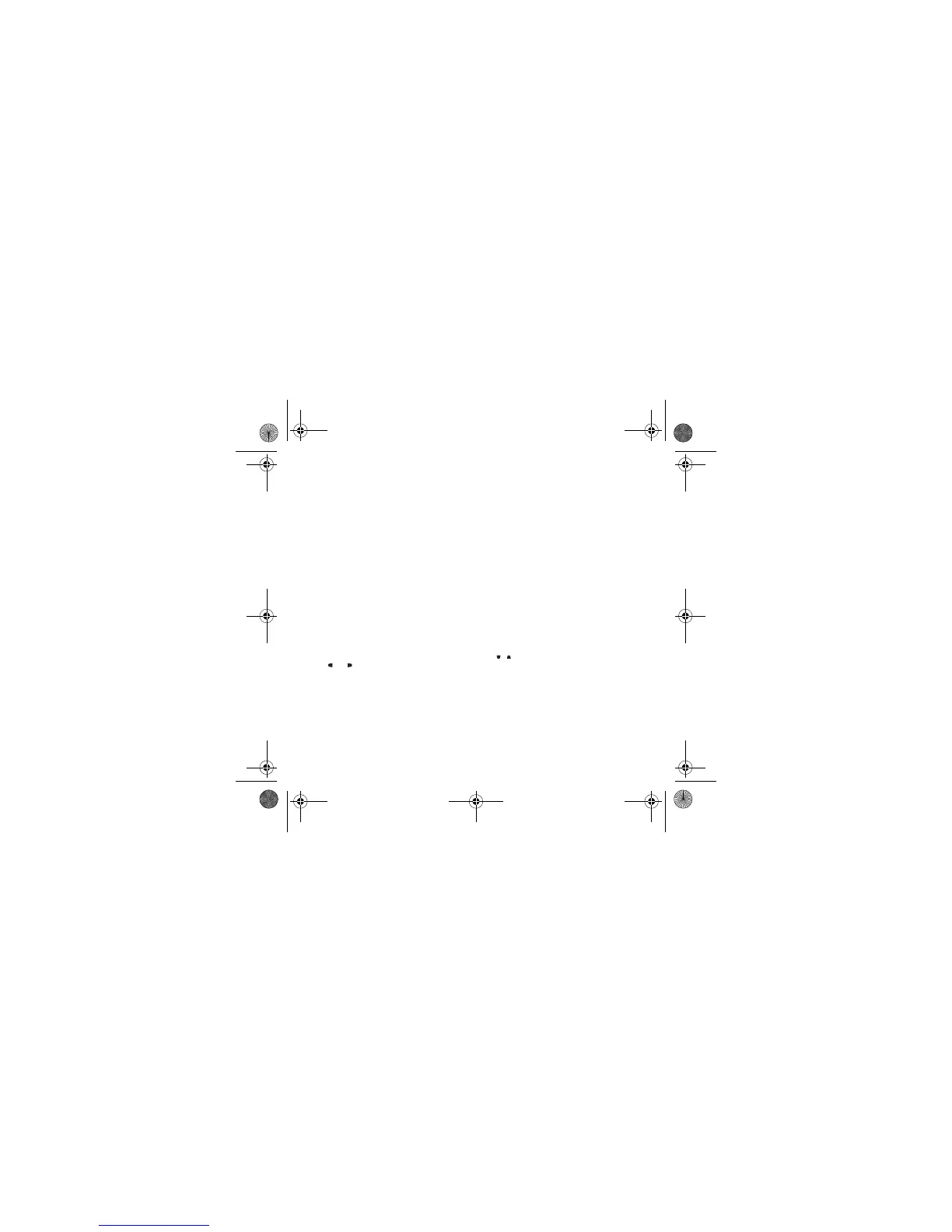Settings 57
Leds
This menu allows you to select or not the color of the LED located on the flip.
The color may be selected for different functions.
From the
Settings
menu, please select the
Leds
menu and
OK
.
From the list, select the function where you want to change the color.
Select the color and
OK
.
Shortcuts
This menu allows you to allocate functions to the programmable keys.
(Function available depending on model)
This menu allows you to customize the settings of your phone to make it as convenient as possible for you to use.
On the
Settings
menu, please select the
Shortcuts
menu and [
Select
].
Select the key that you wish to modify and validate.
Choose the function that you want to allocate to this key and validate.
Date / Time
Set Date/Time
This menu allows you to set the date and time of your phone.
On the
Date / Time
menu, please select
Set Date/Time
and [
Select
].
Date:
set the date by entering it directly in digital form or by using the keys.
Use the (or ) key to access the next (or previous) entry field.
Once the date is correct, validate it.
Time:
same procedure as for setting the date.
Automatic update
This menu allows you to choose manual or automatic updating of date and time (after switch off of your phone or when going
abroad for instance) (service depending on the operator).
From the
Date / Time
menu, please select
Automatic upd.
and [
Select
].
Please select Automatic, Manual or On demand and press
OK
.
252210940_myC5-2v_en.book Page 57 Vendredi, 23. septembre 2005 2:36 14
