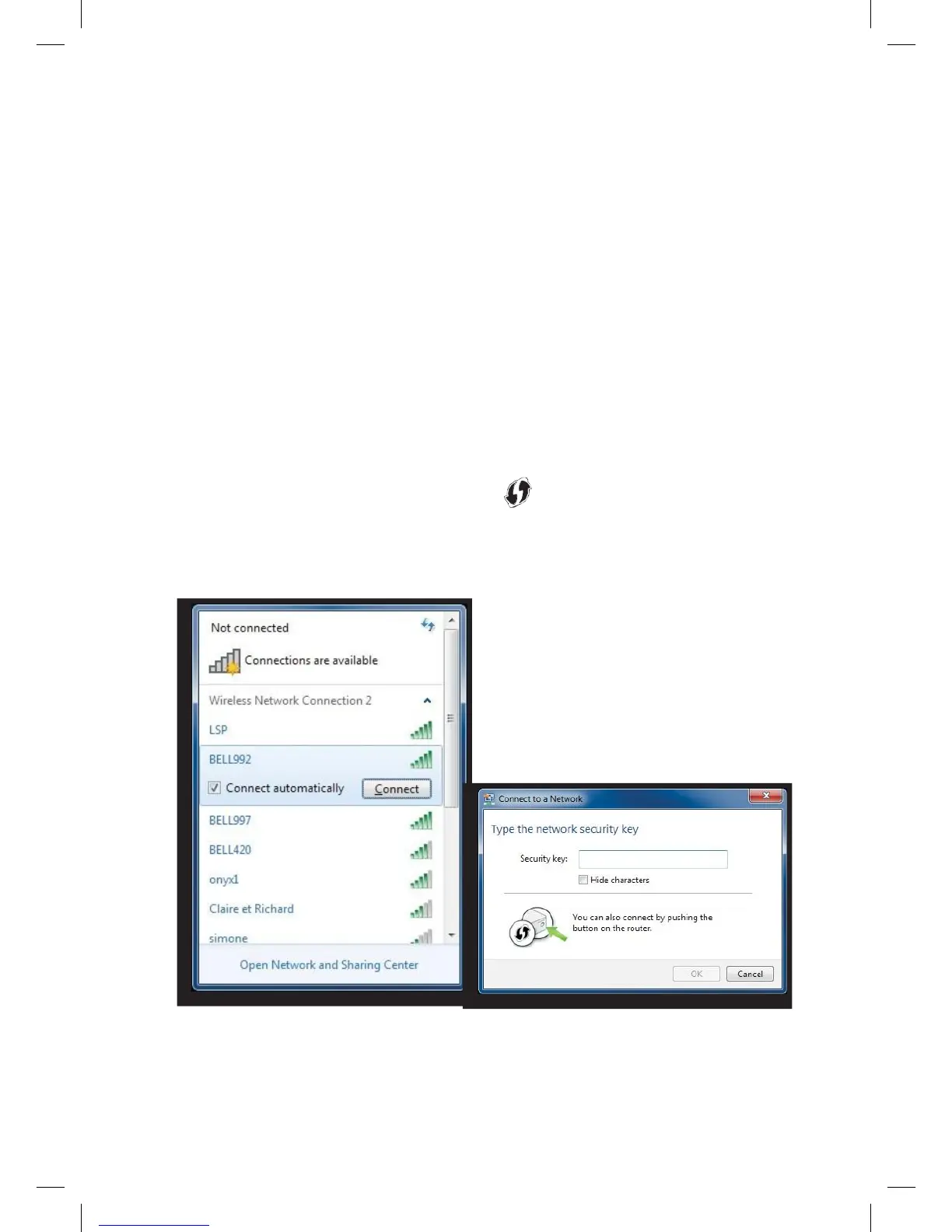Note: If you are experiencing difficulties, ensure you use the utilities in
Windows for connecting to wireless networks and not the software that
comes with your wireless client.
Click on the wireless bar located to the right of the system bar.
The list of available wireless networks appears with your network
name. Click Refresh network list if it does not appear.
Select your network name, and click Connect.
Either type your 8-digit WPA2 key (see back of Connection Hub) in
the Security key box, and click OK
You can hold down the WPS button
on the Connection Hub for
5-10 seconds. The Connection Hub will automatically connect the
computer to the network and apply any wireless security settings.