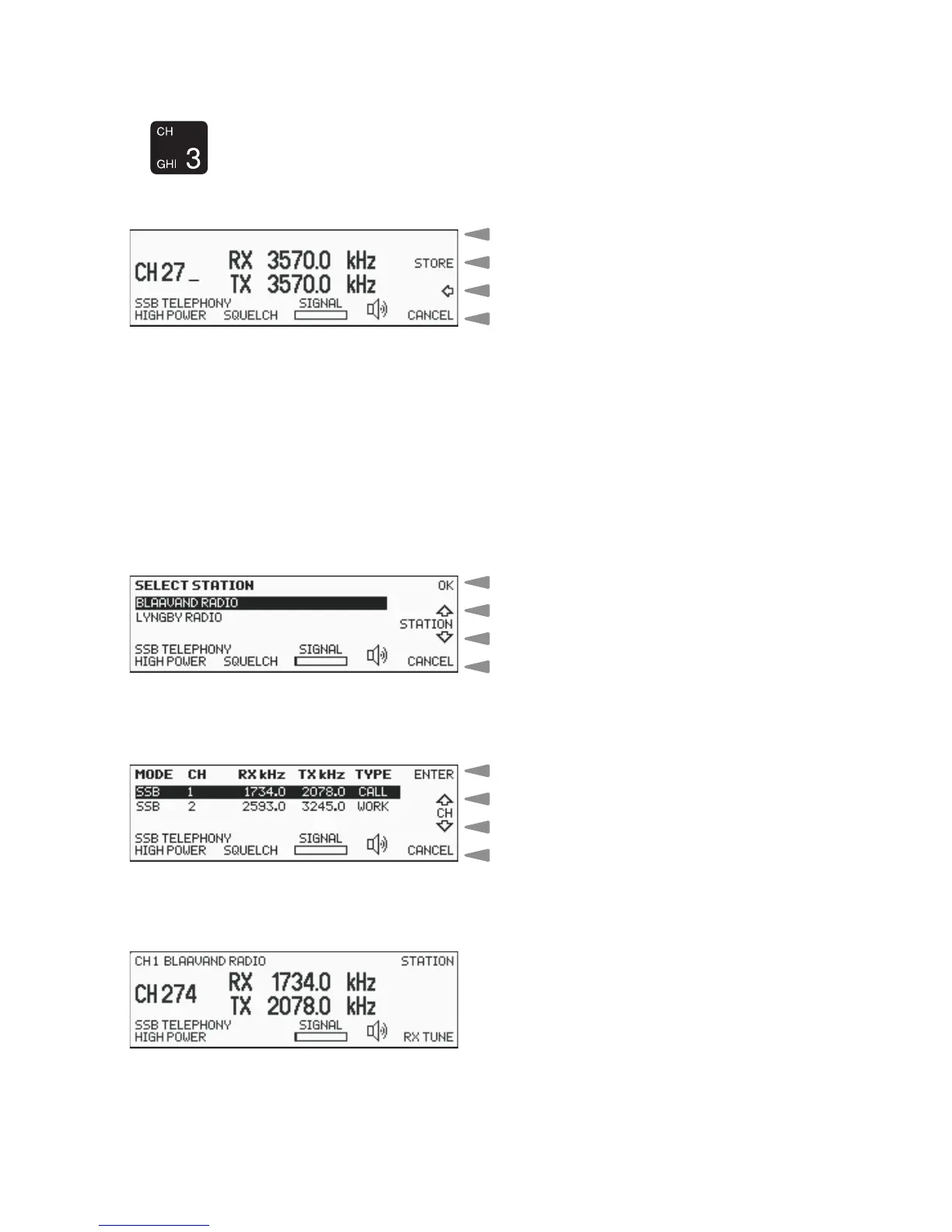6
Store a Channel
Select the desired RX frequency, TX frequency and mode setting.
Press and key in a channel number between 1and 199.
If the channel number is free, the STORE softkey is available:
Stores the channel
Backspace, deletes the previous entry
Selects the previous display
If the channel number is already used, the REPLACE softkey is available.
Select REPLACE and confirm by pressing OK in the warning display that follows.
To delete a channel select the same channel number again. The DELETE softkey is
available.
Select DELETE and confirm by pressing OK in the warning display that follows.
Select a channel from the station table
Press the STATION softkey in the Telephony Display:
Selects the station
Steps to the prev. station in alphabetic
order
Steps to the next. station in alphabetic
order
Returns to the previous telephony display
Station names are shown.
Select wanted station:
Selects the channel and returns to
telephony display
Steps to the next higher channel of the
station
Steps to the next lower channel of the
station
Returns to the previous display
Channels allocated the selected station is shown.
Select channel:
The radio is ready for use on the selected channel.
For programming stations, please refer to FUNC menu.
0131
