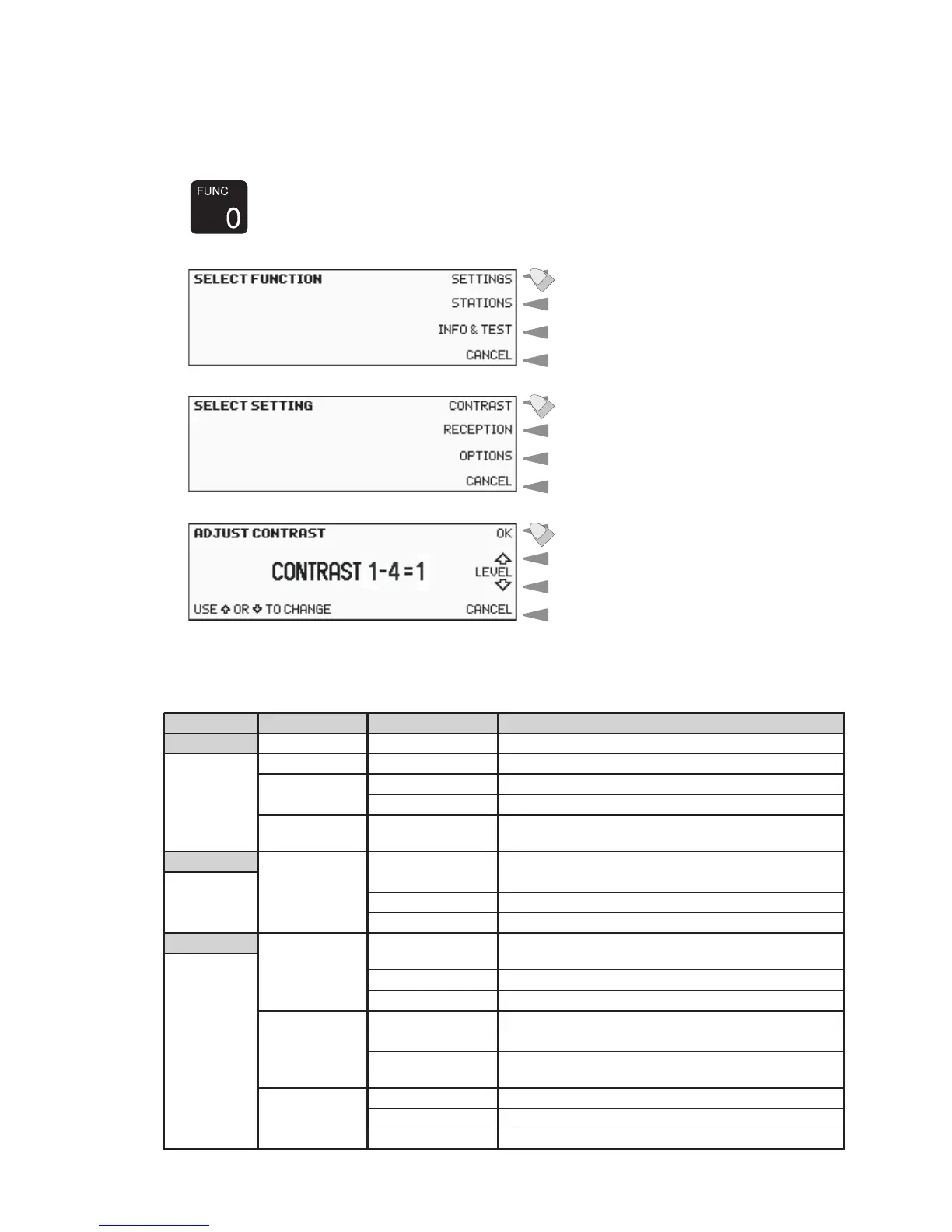19
Changing a Function
There is a number of special functions available as shown in the function menu (this page).
To change a function, e.g. display contrast:
Press FUNC button
Select SETTINGS
Select CONTRAST
Return to Telephony display
Changes contrast level
Selects previous display
The Function Menu
Menu
1st submenu
CONTRAST
RECEPTION
2nd submenu
Contrast setting 1 to 4 (max.)
EARPIECE
Level setting 0 to 7 (max.);
0 = follows speaker
Parameters
38007
SETTINGS
RECEIVER
Treble Cut , Suppressor, Antenna Amplifier
CALL ALARM
Call Alarm setting 0 to 7
Code protected. For authorized service
OPTIONS
Select channel/new channel
STATIONS
CHANNEL
Select
station/
new station
EDIT
DELETE
Delete station
Edit name and MMSI
NAME & MMSI
INFO & TEST
INFORMATION
MMSI
Display Self-ID and Group IDs of the equipment
Change Group-ID
Display SW and HW versions
VERSIONS
Display active alarms
ALARMS
TX PROTECTION
Display Protection Code numbers and text
CHECK
INTERFACE
SOUND & DISPLAY, ALARM PANEL, NMEA INPUT
Self-test numbers, text and result of self-test.
SELFTEST
REPEAT after stop on error.
MANUAL.
Display supply voltage and transmitter output power.
POWER
MONITOR
Monitor DSC WR audio
Display frequency error for Master Oscillator adjust
WR AUDIO
FREQUENCY
personnel only. See Technical Manual.
EDIT
0131
