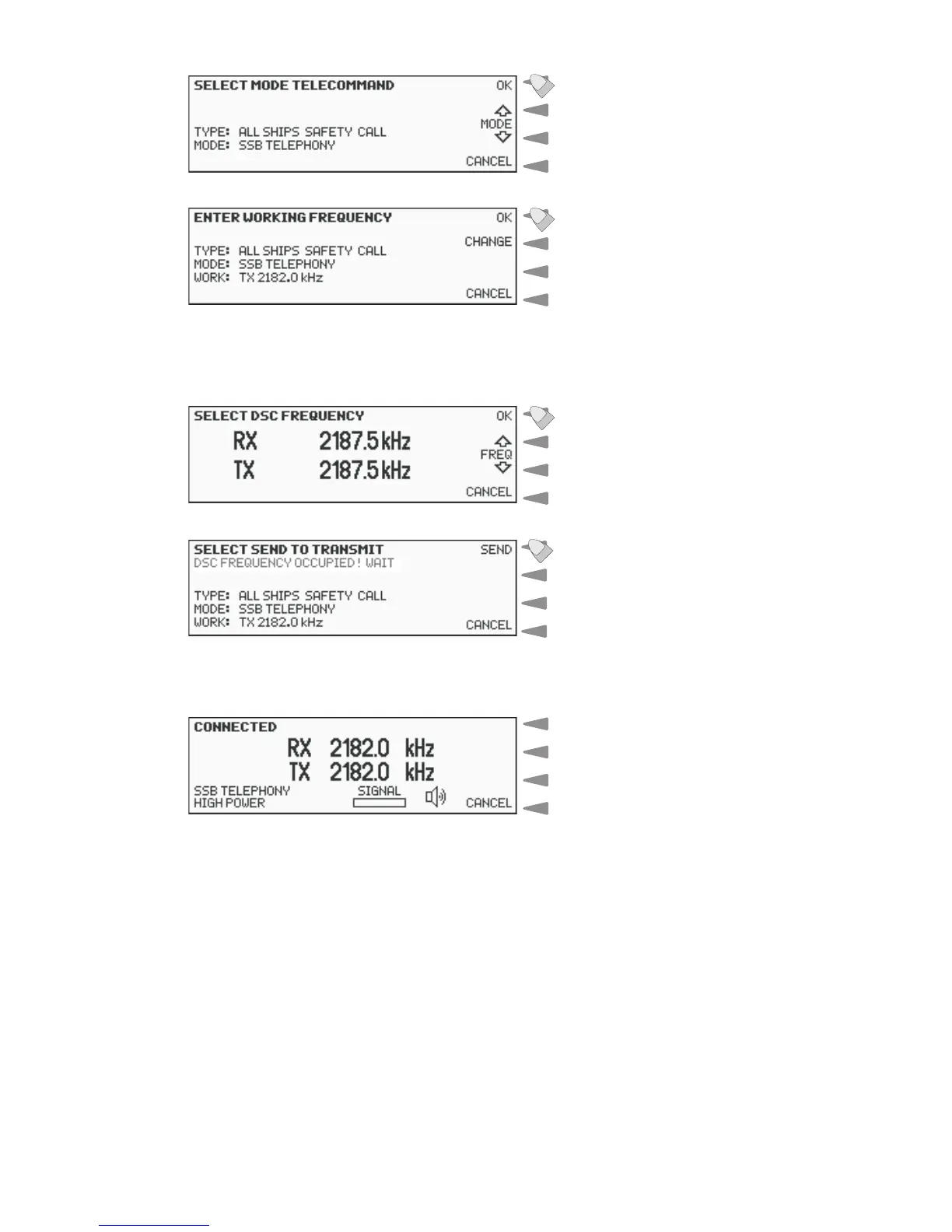17
Selects telecommand
Steps between selectable telecommands
Inserts the TX working frequency in the
call
Selects the telephony display for change
of working frequencies
The working frequency for safety calls is normally the distress and safety frequency in the
same band as the DSC call, i.e. 2182 kHz on MF.
Selects the DSC frequency
Steps between DSC distress frequencies
Starts transmission of the call
When transmission ceases the equipment is set to SSB telephony and the working frequen-
cies indicated in the call.
Returns to the previous telephony display
Transmit the safety message as follows:
- “SECURITE”, repeated 3 times
- “ALL STATIONS”, repeated 3 times
- “this is”,
- the 9-digit identity
and
the call sign or name of own ship,
- the text of the safety message
Returns to the previous telephony setting, by an off-to-on hook transition.
0131
