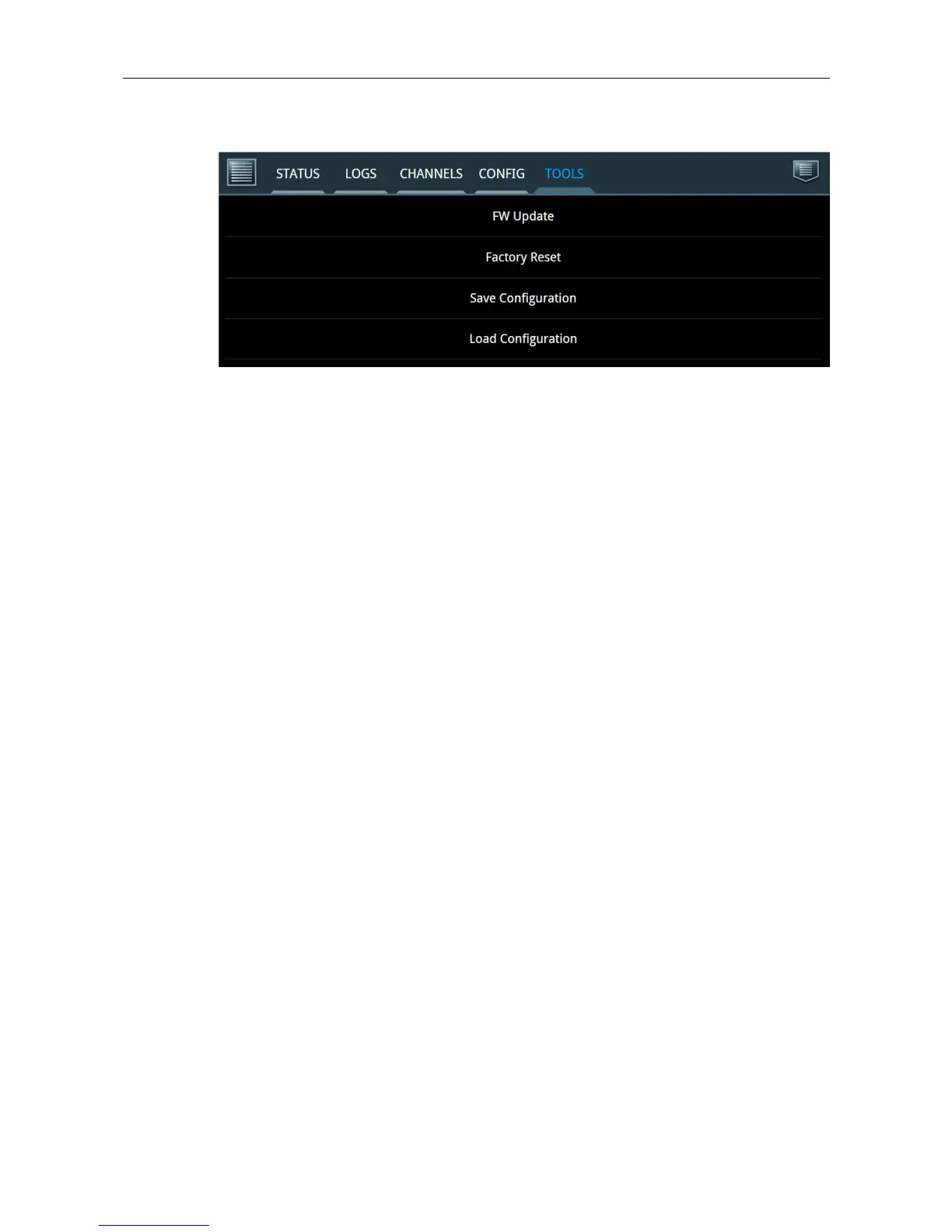97-147768-A SAILOR 6300B MF/HF Service Interface User Manual
17
3.2.3 TOOLS
Figure 12: TOOLS tab.
• The FW Update button lets the operator upload new firmware to the radio. Only
files issued by Cobham shall be used in the .tiif format.
• The Factory Reset button can be used if the operator wants to return to the
default configuration of the radio. This means removing all settings in the
channel tables, configurations, MMSI etc. Option codes for radio telex and watch
keeping receiver will not be affected.
• Save Configuration downloads a .tar.gz file with all configurations done to the
radio through the service tool.
• Load Configuration is used to load configurations from a .tar.gz file made
previously on the current radio or another similar radio.
3.3 Logout
Access the option menu in the upper right corner and choose to log out to do so. Upon
logging out, the radio will reboot utilizing the new settings and be ready for normal
operation.
