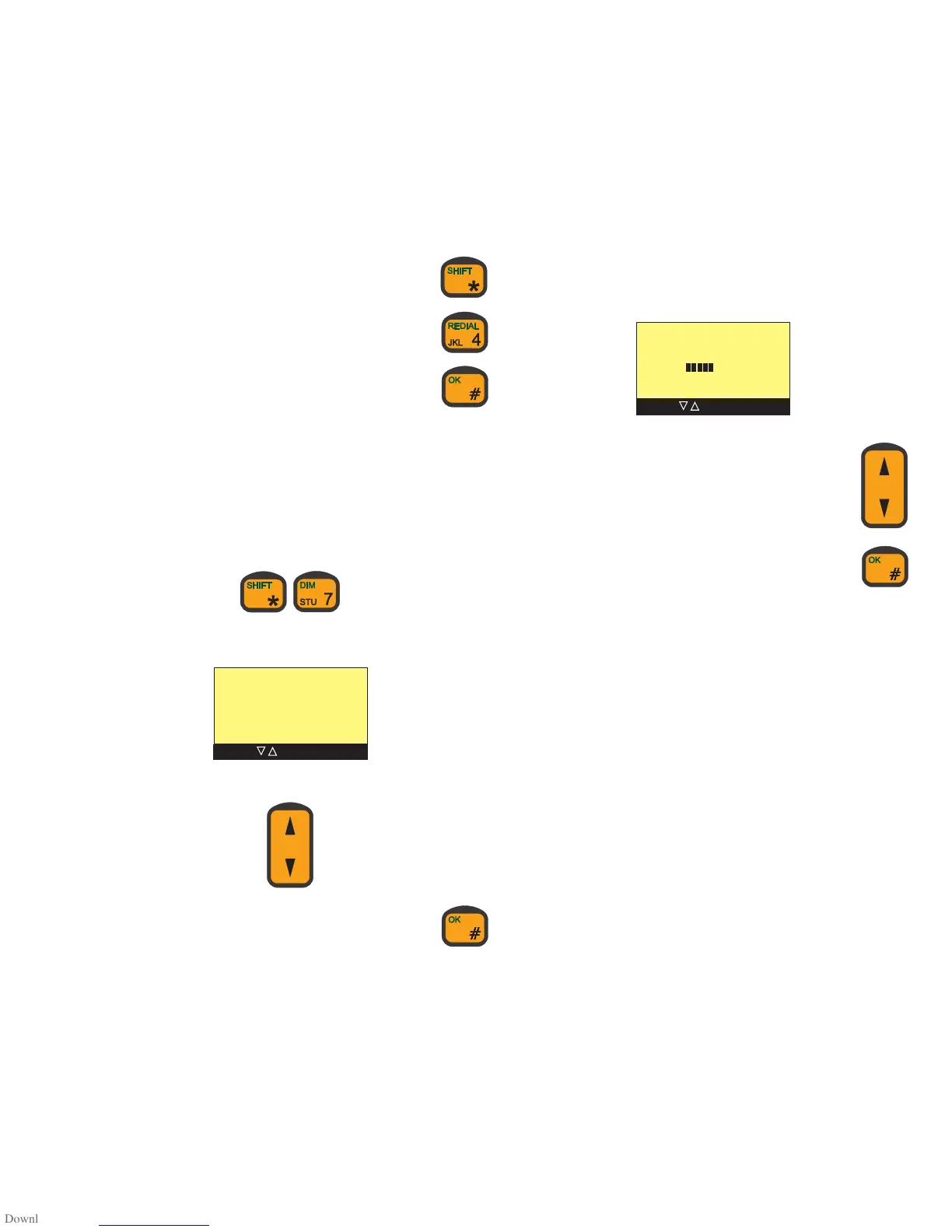7
Redialling
When ready to enter a telephone number:
1. Hook off the handset.
2. Press:
3. Press:
4. To initiate the call, press:
A ringing tone is now heard from the handset. To go on with the call,
follow the steps described in connection with “Making a manual call”,
beginning with step 4.
Setting Dimmer and Contrast
To adjust the background light and the contrast level, first press the
two keys:
The dimmer/light menu appears:
Now, move to the desired item – dimmer or contrast – by means of:
Then, to select the item, press:
DIMMER/LIGHT
> On/Off
Dimmer
Contrast
To enable or disable the light, select the on/off item.
To adjust the dimmer level, select the dimmer item.
To adjust the contrast level, select the contrast item.
An example:
When you select dimmer in the dimmer/light menu, the display
shows the dimmer menu:
To increase or decrease the dimmer level, use:
For the changes to take effect, press:
Tone Signalling
The system will give you information on its status as well as
instructions by means of tone signalling. This is done on four
different frequencies: 450, 900, 1440 and 1800 Hz. Appendix A
illustrates what the various tone signalling sounds like.
DIMMER/LIGHT
Dimmer
zzzzz
