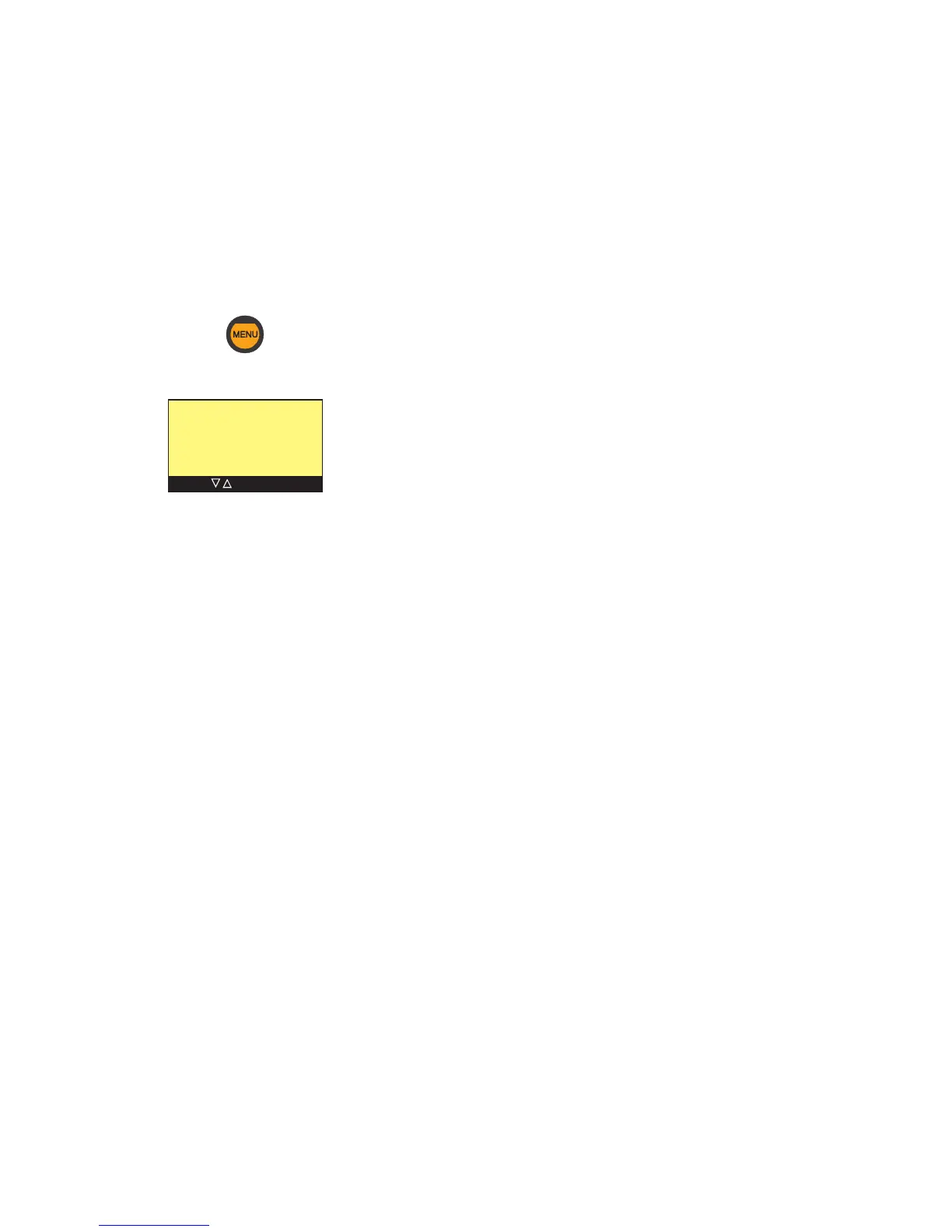8
Menus
The handset contains several functions for changing the system
settings, showing the status of some system parameters, configura-
tions, and testing the system.
To enter the function menu system, press the following two keys:
The function menus appear:
The set-up menu contains all functions for changing the system
parameters, such as volume, ringing tone, language, user names
and passwords.
The call log menu contains information on each call made, includ-
ing details about when the call was made, its duration, and the
receiver’s telephone number.
The system menu contains all functions needed for the system
administrator/super user to test and configure the system.
The following table contains a total list of the entries in the function
menu system.
MENU
>Setup
Call log
System
