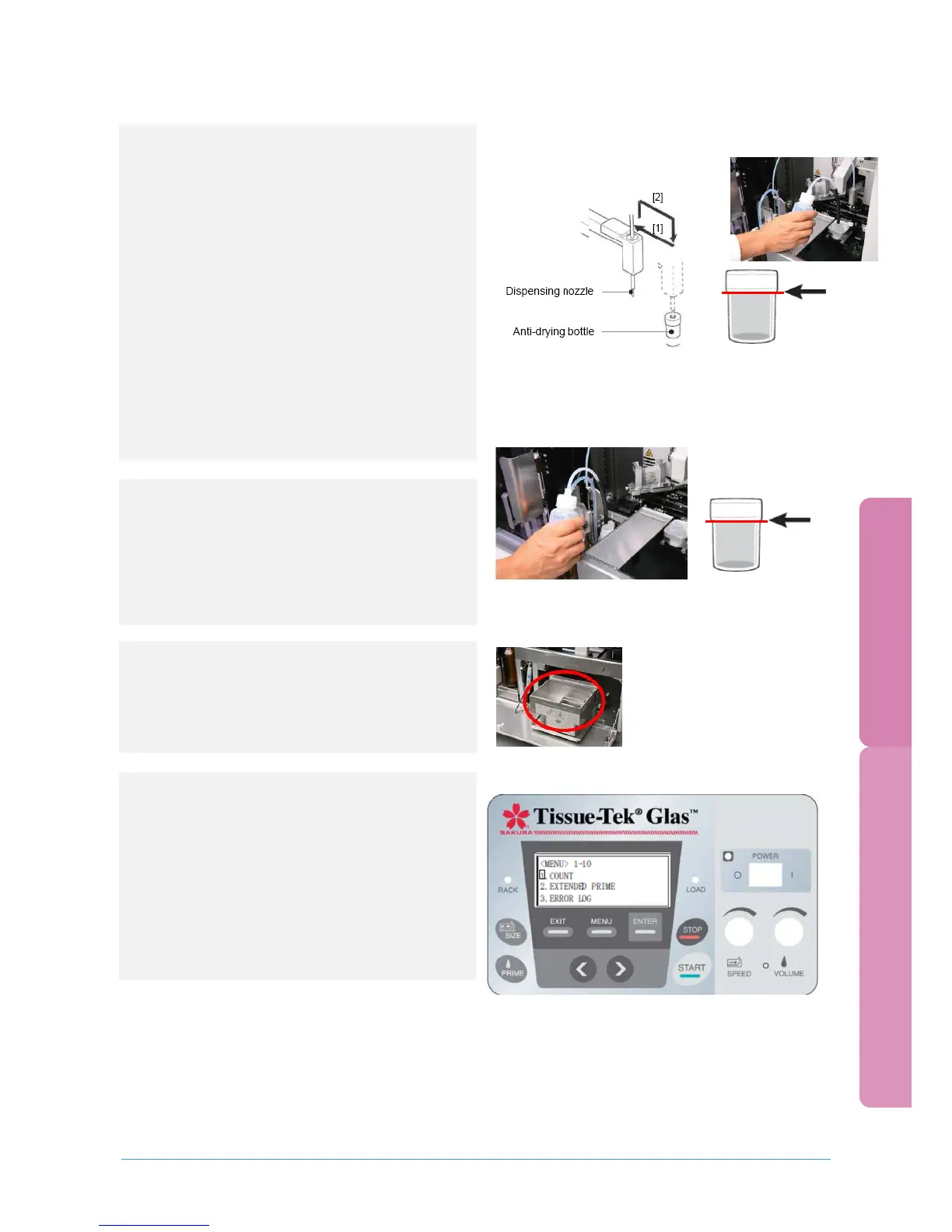Quick Reference Guide
Tissue-Tek® Glas™ g2
QRG | Glas g2 | 2010 | V-5 page 3 | 11
Filling anti drying bottle
1. Fill the anti drying bottle with solvent to just
below the lid.
Note: type of solvent depends on the mounting medium, most
likely xylene
2. Place the anti-drying bottle and waste
container in the dispensing tray.
Handling the dispensing nozzle
1. When setting the anti-drying bottle, push down
the dispensing nozzle in a backward direction
and then set the bottle.
2. After the anti-drying bottle and waste container
have been set, lift the dispensing nozzle and
return the nozzle so that the tip enters the hole
in the anti-drying bottle (see description
“handling the dispensing nozzle”).
Handling dispensing nozzle Filling anti-drying bottle
Filling “pump anti drying bottle”
1. Remove the lid and add solvent for mounting
medium into the pump reservoir.
Note: type of solvent depends on the mounting medium, most
likely xylene.
2. Fill the pump anti-drying bottle with solvent to
just below the lid.
Filling pump anti drying bottle
Filling loading station
1. Fill the loading station with solvent until the
specified level (approx. 1.5 liters).
Note: type of solvent depends on the mounting medium, most
likely xylene.
Loading Station(Fill to the mark)
Preparation before coverslipping
Software
Creating a program
1. Press [menu].
2. Highlight [program creation] using the <
and > keys.
3. Press [enter].
4. The program naming screen appears.
Button functions, during programming
< >
Keys change program number from 1 – 9.
