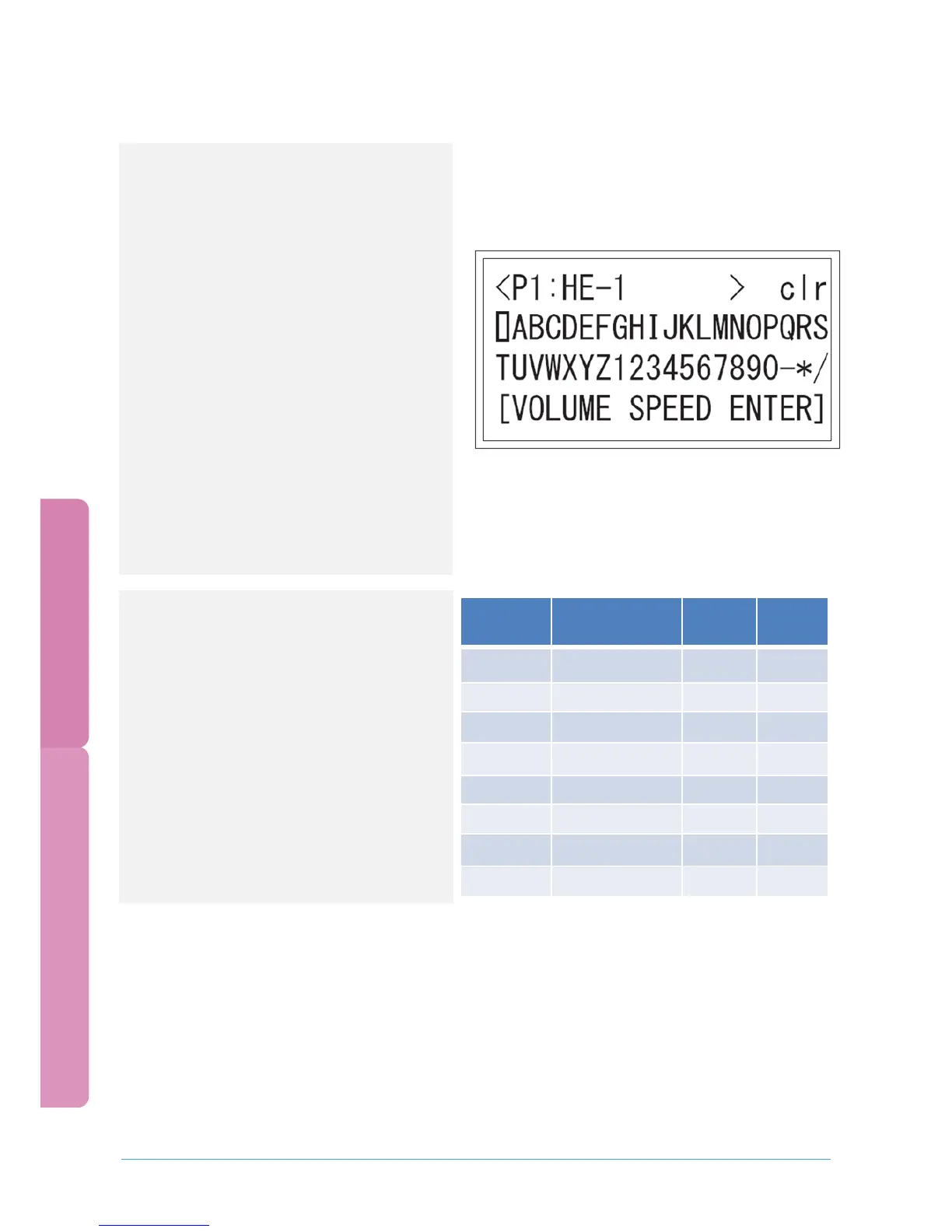SPEED
Moves cursor inside name field – this field is
surrounded by two brackets.
VOLUME
This key moves the cursor to highlight the
desired characters.
ENTER
Use this key to select and display the
highlighted character in the name field.
SIZE
Use this key to switch between upper case and
lower case characters.
EXIT
Press this key to return to the menu screen.
MENU
When MENU key is pressed once again, the
program edit screen appears to set program
parameters (such as cover glass size, mounting
medium volume).
ENTER
Press ENTER to save new programming
settings.
Preparation before cover slipping
Software
Speed and volume recommendations for
different mounting media
1. Due to the different viscosity of the
mounting media the speed and volumes
must be adjusted.
2. Needs to be individually specified by each
laboratory.
3. These are not fixed settings as this depends
on the type of material (cytology or
histology).
4. Therefore use different programs.
