Model 325
Quick Reference Guide
Introduction
Congratulations on the purchase of the Model 325 scale.
Please read this guide to become familiar with the operation
of this product. Save this guide for later reference.
WARNING: Do not exceed the capacity of the scale. Damage
can occur.
Basic Operation
1. Ensure the scale is on a hard, flat and level surface.
2. Clear the scale platform and press the ON/OFF key…
When 0.0 is displayed, the scale is ready for
weighing.
3. Place the item to be weighed on the scale…
The weight is displayed.
If the battery runs low, the LOW BATTERY annunciator will
appear in the lower portion of the display window. Replace the
9-volt battery as soon as possible.
Auto Power Off
The unit has a battery saving auto power off function. If there
is no scale activity in four minutes, the scale shuts off. Press
the ON/OFF key to turn the scale on.
Unit of Measure
You can choose to display weight as lb/oz or kg/g. Press the
UNIT key to toggle between the two units of measure.
Capacity
Capacity for the Model 325 is 25 lb x 0.1 oz








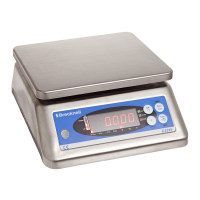
