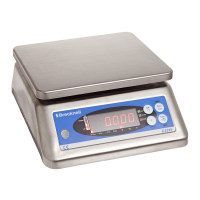Why does my Salter Brecknell Scale display '8888'?
- DdarinowensAug 19, 2025
If your Salter Brecknell Scale displays '8888', it could be due to a software error. Try turning the scale off and then on again. Another possible cause is that the ZERO key is stuck. Gently free the ZERO button to resolve this.