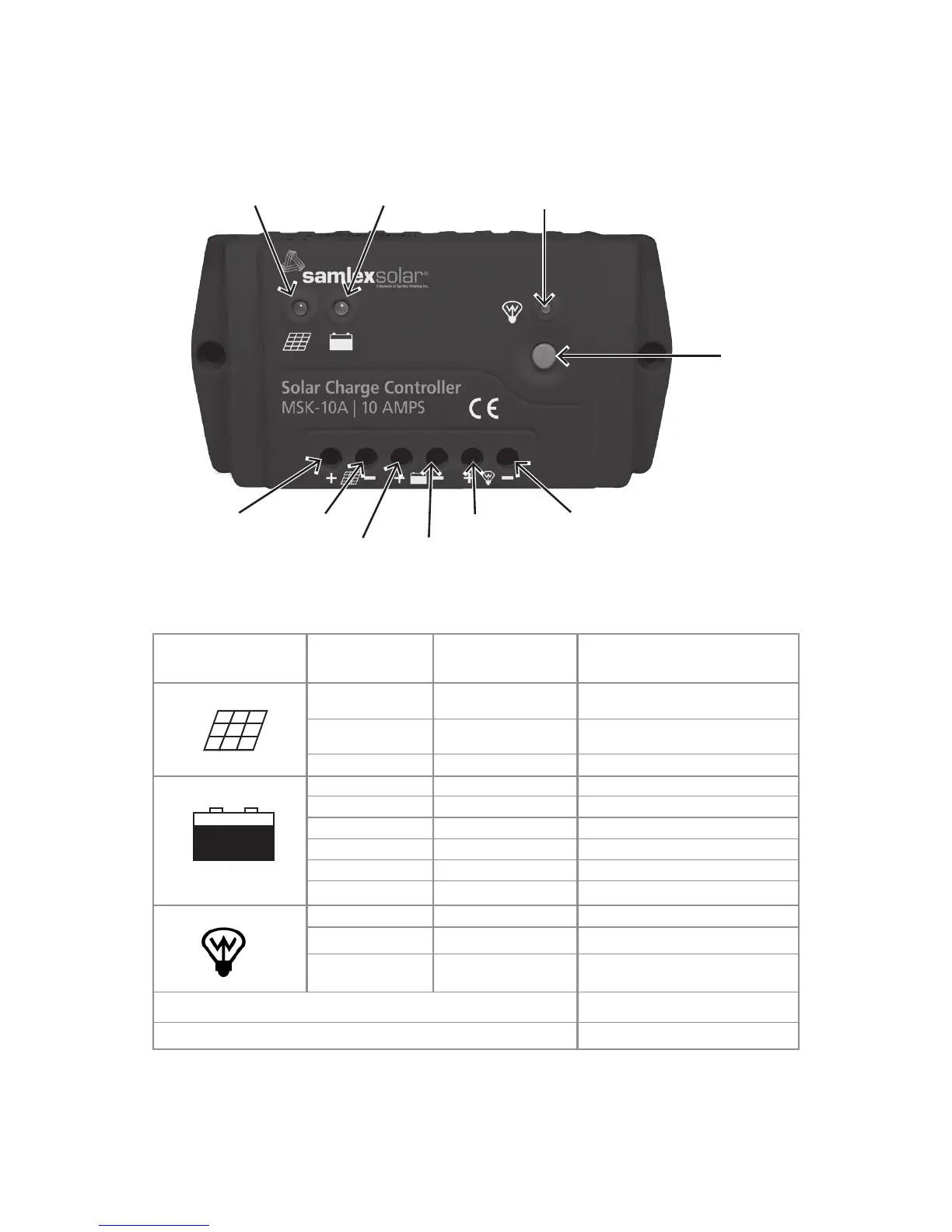8 | SAMLEX AMERICA INC.
LED DESCRIPTION COLOR OF LED LED LIGHTING
PATTERN
OPERATIONAL STATUS
Green On Solid
PV Voltage is >6V and <battery volt-
age. Hence no charging.
Green Slowly Flashing
PV Voltage is >battery voltage.
Charging is taking place.
Green OFF PV Voltage is <5V
Green On Solid Battery Voltage is >12.4V
Green Slowly Flashing Battery is Fully charged
Green Fast Flashing Over voltage
Orange On Solid Under voltage
Red On Solid Over discharged
Red Flashing Battery over temperature
Red On Solid Normal
Red Slowly Flashing Overload
Red Fast Flashing Short circuit
Charging, Load and Battery Status LED (Red) ashing simultaneously System voltage error
Charging, Load and Battery Status LED (Orange) ashing simultaneously Controller overheating
SECTION 3 | Layout
CHARGING STATUS (1)
BATTERY STATUS (2)
Charging Status
LED Indicator (1)
Battery Status
LED Indicator (2)
Load Status
LED Indicator (3)
Load
ON/OFF
Button
(4)
LOAD STATUS (3)
PV Positive PV Negative Load Positive Load Negative
Battery Positive Battery Negative
NOTE: RJ-45/RS-485 Communication Port and Temperature Sensor Port located under
the terminals are not used for this application.
LOAD ON/OFF BUTTON (4)
This button is used to switch ON and switch OFF battery voltage to 12V DC load connected to the
Load Terminals (load current should be less than 10A). It is also used to reset to normal operation
after fault has been identied and cleared.
Fig 3.2 Layout of Charge Controller MSK-10A
LAYOUT - CHARGE CONTROLLER MSK-10A