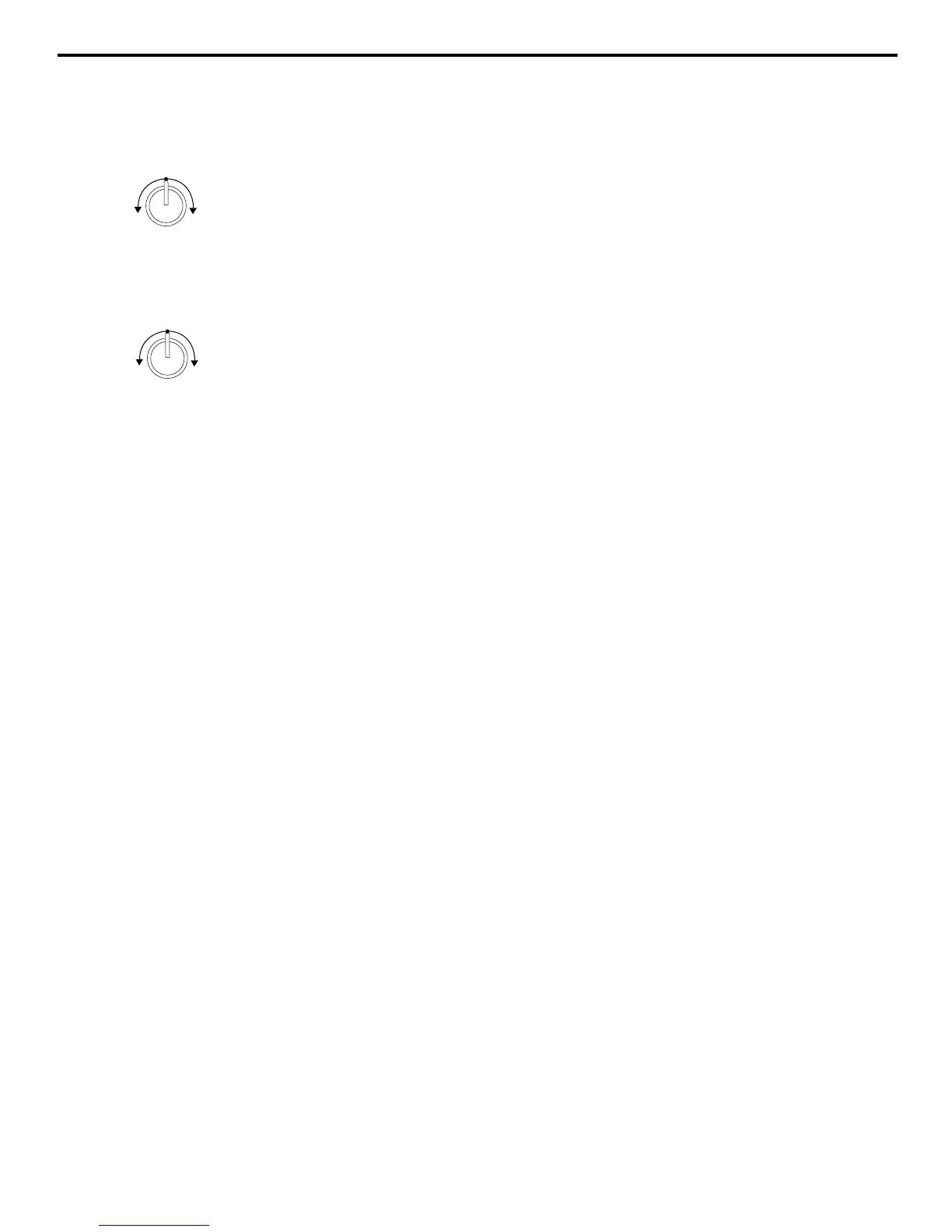18
Using Pan/Balance
The final Main output of the MPL 1502 is stereo—that is, there are two discrete
output jacks, labeled “left” and “right,” which will normally be routed to two
discrete speakers.* Because of this, you will usually be working with a stereo
field that ranges from hard left to hard right. The Pan control in each mono
channel (and the Balance control in each stereo channel, when only the left
[even-numbered] input is connected) allows you to place each individual sound
at any point within this left-right field, while keeping the overall level constant.
You can use stereo panning creatively in a variety of ways: For example, you
might want to have guitars coming from one speaker and keyboards from
another, or you might use panning to “spread” the signal from a piano miked with
two microphones—one over the bass notes (panned left) and the other over the
treble notes (panned right). By turning a Pan knob while a signal is present, the
sound appears to move in space (a process known as
dynamic panning)—this
can be particularly effective when applied to sound effects.
In live performance, you may want to resist the temptation to pan anything
completely hard left or right, since some members of the audience not seated in
the center of the venue may miss some signal altogether. In these circum-
stances, you’re best to use modest panning, with signals routed no further than
the 9 o’clock and 3 o’clock positions.
In stereo channels where both inputs are connected, the even-numbered input
signal is automatically panned hard left and the odd-numbered input signal is
automatically panned hard right. The Balance knob in these channels controls
the
relative levels of the two input signals. When the knob is placed at its center
(detented) position, both the even-numbered and odd-numbered channels are at
equal strength. When moved left of center, the signal of the even-numbered
channel remains the same but the signal of the odd-numbered channel is attenu-
ated; when the knob is moved right of center, the the signal of the odd-numbered
channel remains the same but the signal of the even-numbered channel is atten-
uated. When placed fully counter-clockwise, only the even-numbered channel is
heard; when placed fully clockwise, only the odd-numbered channel is heard.
In the stereo Aux return section, the Balance control works in a similar fashion.
When both inputs are connected, the left signal is automatically panned hard left
and the right signal is automatically panned hard right. The Balance knob con-
trols the relative levels of the two signals. When the knob is placed at its center
(detented) position, both the left and right signals are at equal strength. When
moved left of center, the left input signal remains the same but the right input sig-
nal is attenuated; when the knob is moved right of center, the right input signal
remains the same but the left input signal is attenuated. When placed fully
counter-clockwise, only the left input is heard (panned hard left); when placed
fully clockwise, only the right input is heard (panned hard right).
If you connect different monophonic devices (such as effects processors) to both
the left and right inputs of an Aux return, you can use the Aux Balance control to
blend the relative contribution of each. If you turn the Balance knob fully coun-
terclockwise, you’ll hear only the device connected to the left Aux input; if you
turn it fully clockwise, you’ll hear only the device connected to the right Aux input.
For more information, see the “Using Aux Sends and Returns” section on page
20.
* You can, of course, also use the MPL 1502 monophonically—simply route the
same signal to both the left and right outputs.