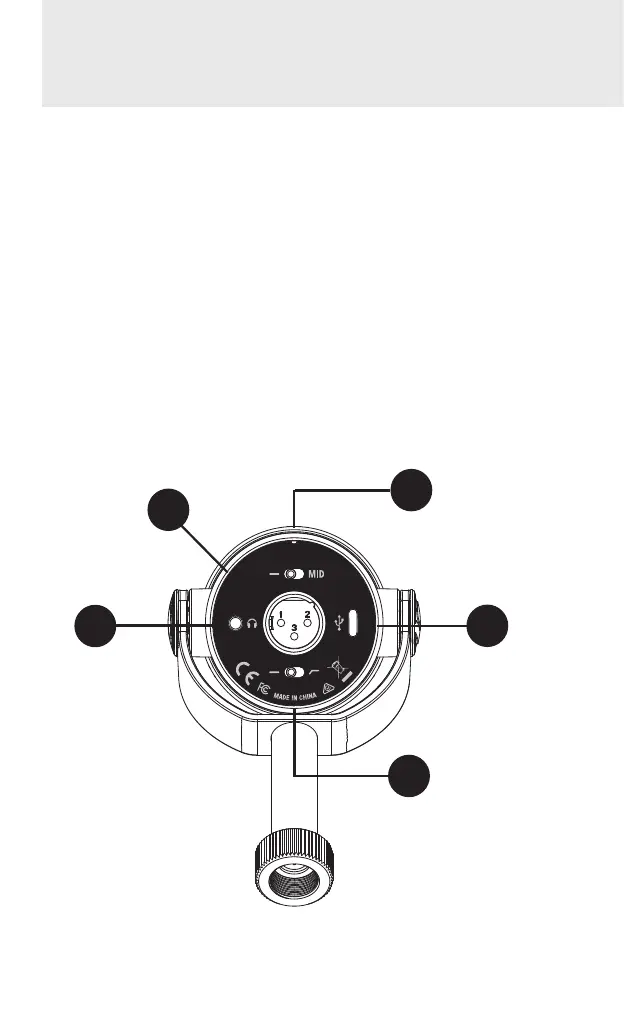Owner’s Manual 5
DEUTSCHE
Q9U Callouts Continued
5. Low Cut – When engaged this slide switch will cut low frequencies by
3dB at 200Hz. Use only if you feel the signal is muddy or too bass
heavy.
6. Mid – When this slide switch is engaged you will hear a boosted
midrange presence in your audio signal. Ideal for spoken word
applications.
7. XLR – Male XLR connector used to send an analog output signal to a
mixer or other input device that accepts mic level signal.
8. Headphone Output – Zero latency monitoring from 1/8” Headphone output
jack. NOTE: user preference, 1/8” output can be connected to ear buds,
Studio headphones, or Studio Monitor Speakers.
9. USB Connection – C size USB connector for interfacing with your
Windows or Mac computer. NOTE: if using a smartphone or tablet a
powered USB hub is required for the Q9U to function properly.