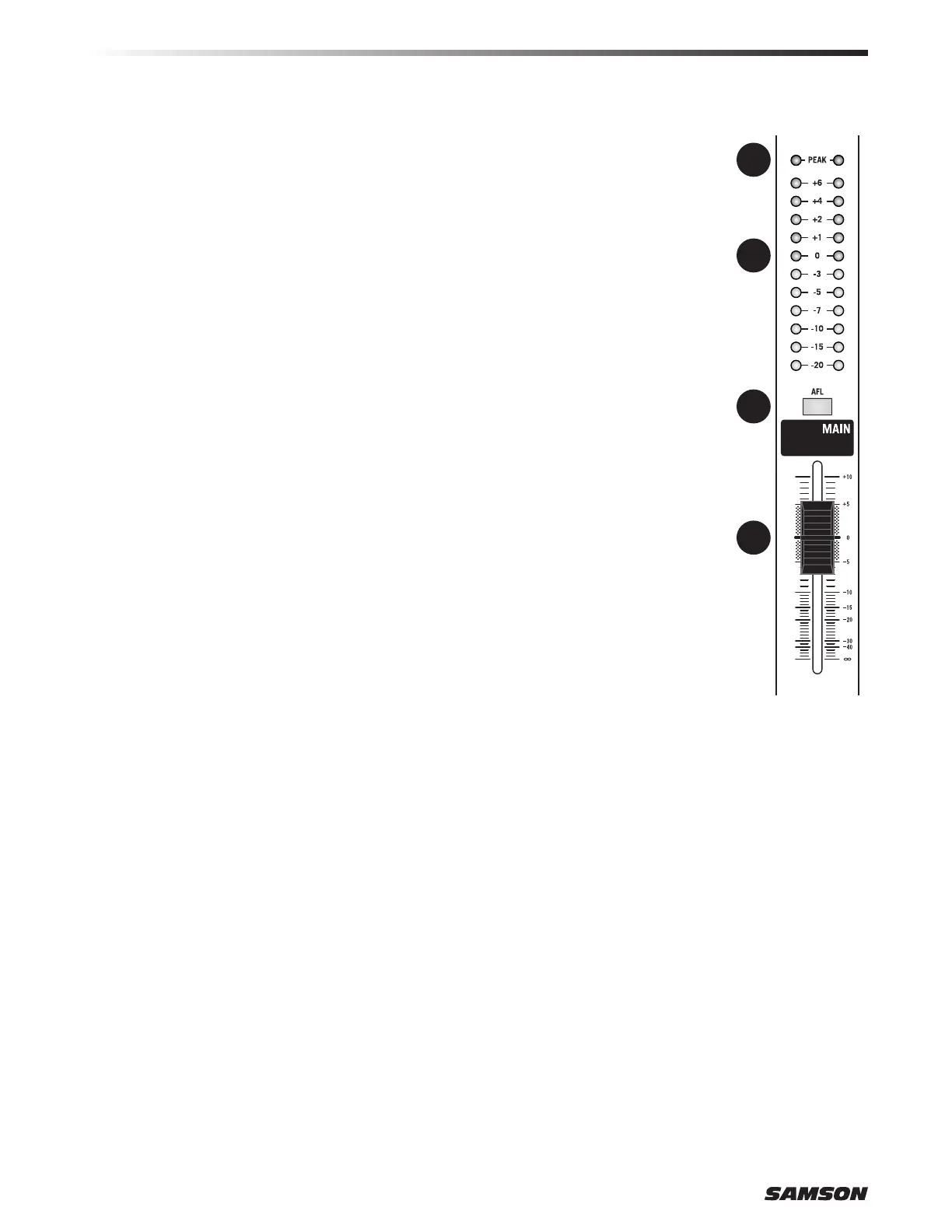22
Main Output Section
51. PEAK Indicators - The left and right PEAK indicators illuminate when the sig-
nal from the MAIN mix is beginning to reach a level where distortion occurs.
If the PEAK lights stay on, your mix is too "hot" and you need to lower the
MAIN mix volume. It is okay for the PEAK light to occasionally light, howev-
er they should go off quickly and not stay on.
52. Output Level Meter - The output level meter allows you to monitor the level of
the signal, which is being sent to the MIX OUT jacks.
NOTE: To avoid distortion, adjust the MAIN level control so that the 0 indica-
tor LED lights occasionally.
53. AFL (MAIN MIX) Switch - The MAIN MIX output’s AFL, or After Fader Listen,
switch allows you to listen, or “solo” the MAIN MIX in the headphones.
When the MAIN MIX AFL switch is pressed down, the left/right mix will be
heard in any optional headphones plugged in to the PHONES connector lo-
cated in the front panel jack field. This allows you to listen to the stereo mix
to check that a signal is not distorted before it gets to the power amplifier.
Since the signal is sent after the MAIN MIX level fader, you hear the signal
with the added gain from the MAIN MIX Level control.
54. MAIN MIX (left and right) Level Fader - The MAIN MIX Level fader adjusts the
level of MAIN left and right stereo mix.
Controls and Functions
51
52
53
54
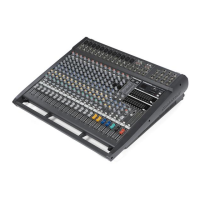