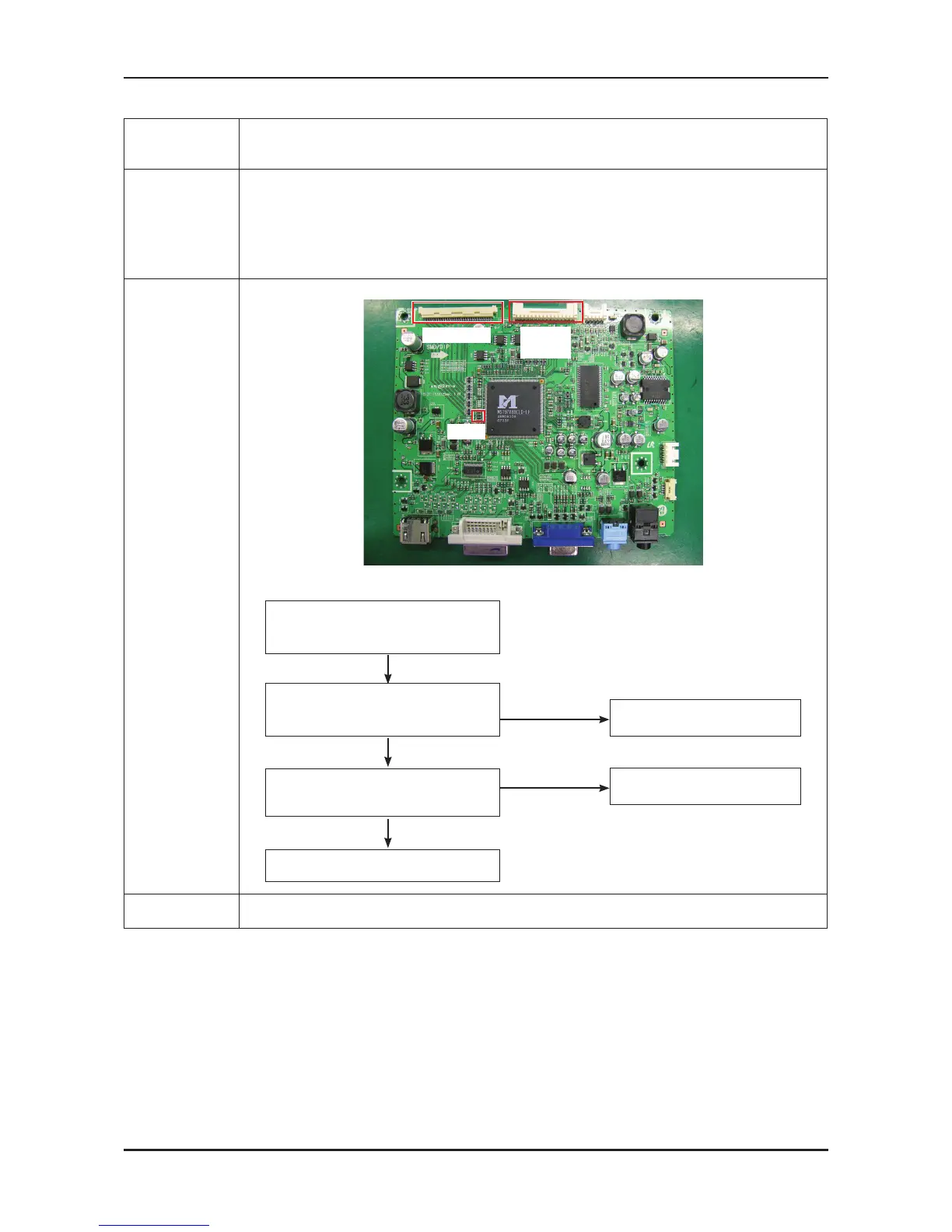4-2
4. Troubleshooting
4-2. When the Power Does Not Turn On
Symptom
The LED on the front panel of the monitor does not work when the power is connected and the
Power button is pressed.
-
Major checkpoints
Check if the Power switch on the rear panel of the monitor has been turned on.
Check the SMPS fuse and the SMPS output power.
Check the connection between the SMPS and the Main Board inside the monitor.
Check the power part of the Main Board and check if a similar symptom appears at another
output terminal.
-
-
-
-
Diagnostics
Main Board Front
③ CN400
①, ②
CN600
R391
Yes
Check the SMPS Board.
No
Is DC 5V measured at pin 15 ① of
CN600?
Is a POWER_EN signal measured at
pin 16 ② of CN600?
Check the POWER_EN signal
of R391 of IC300 (Scaler).
No
Yes
Replace the SMPS Board.
Check the Function Ass’y
Caution Make sure to turn off the power before working on the SMPS.
