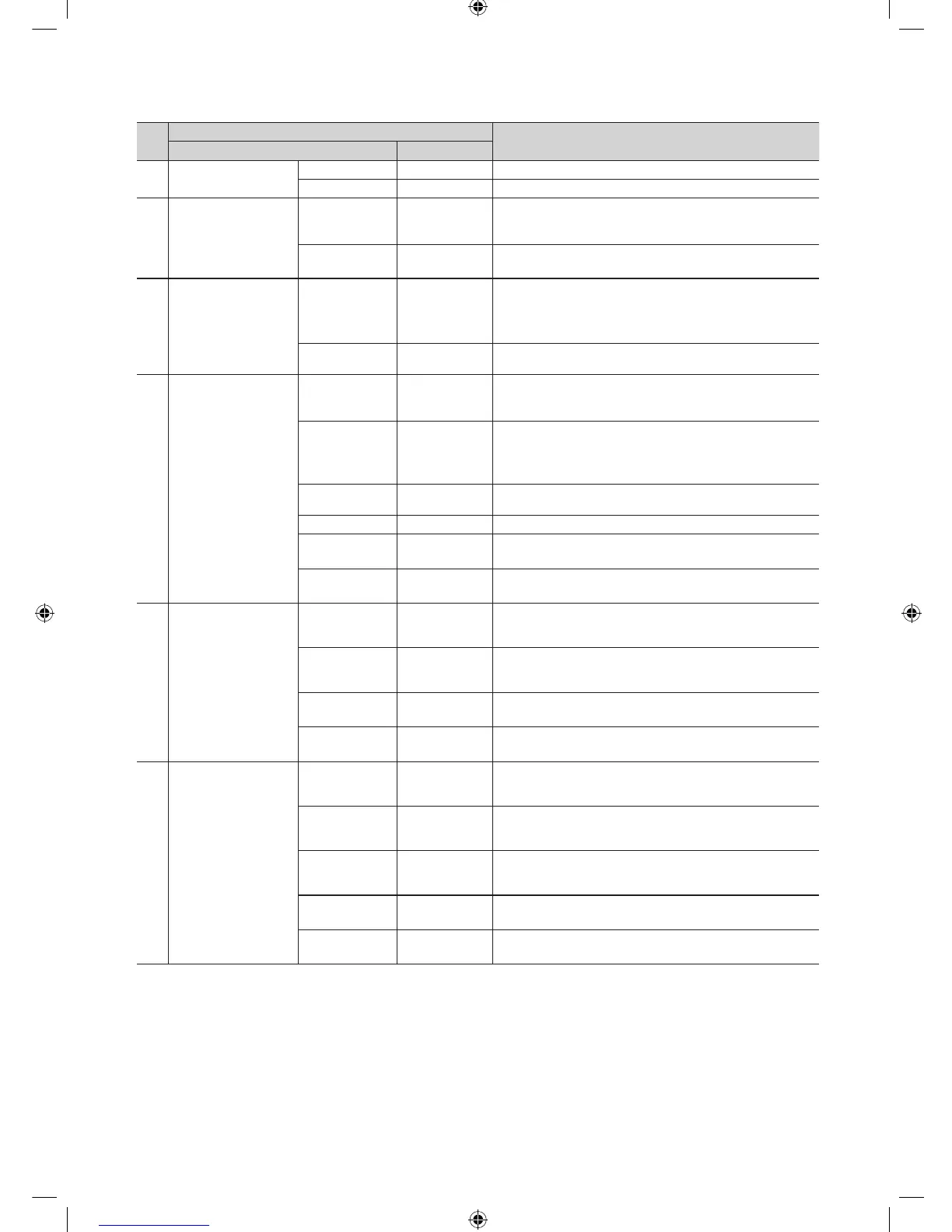No
Hotel TV Function
Description
Category initial value
5 My Channel
My channel En OFF
Set the My channel function ON/OFF.
Genre Editor
User can set the genre for searched channel.
6 Menu OSD
Picture Menu
Lock
OFF
Provided option for editing Channel Name and Number and
video.
Mute settings for channels in channel List.
Menu display ON
- On : Main Menu display
- Off : Main Menu No display
7 Operation
Panel Button
Lock
Unlock
Front panel(Local key) operation on/off
- Unlock: Unlock All panel key
- Lock: Lock All panel key
- OnlyPower : Lock All panel key except Power panel key
Subtitle Auto On Off/On
Set the automatically subtitle on function when user set the
nation to France.
8 Clock
SW Clock Off/On
Set the S/W Clock function On/Off.
- TV displays the current time when the user pushs Info Key of
the remote control in Stand-by mode.
Local time Manual
Selection of the way to update clock data
- Manual: Use clock data from DVB channel or manual clock
setting When the TV is in the stand-alone mode.
- TTX: manual clock setting (with updating from TTX data).
Time Format 24 Hour
Select time expression method(12H/24H) Reset AC power
after setting this option.
Clock Test Failure
To test CLOCK itself (brightness and pixel).
Clock Normal
Dimming
4
CLOCK brightness selection.
Clock STD-BY
Dimming
1
CLOCK STY-BY brightness selection.
9 Music Mode
Music Mode AV OFF
To get music output from mp3/audio player in AV Input
Source.
Audio enabled, video disabled in this mode
Music Mode PC OFF
To get music output from mp3/audio player in PC Input
Source.
Audio enabled, video disabled in this mode.
Music Mode
Comp
OFF
To get music output from mp3/audio player in Component
Input Source. Audio enabled, video disabled in this mode
Music Mode
Backlight
OFF
Backlight On/Off option in Music mode to save energy
10 External Device
RJP(7610)
Priority AV
1
If the jack priority is set, the corresponding source is
automatically set when a jack is inserted according to the jack
priority
RJP(7610)
Priority PC
2
If the jack priority is set, the corresponding source is
automatically set when a jack is inserted according to the jack
priority.
RJP(7610)
Priority HDMI
3
If the jack priority is set, the corresponding source is
automatically set when a jack is inserted according to the jack
priority.
RJP(7610) AV
Option
AV1
Select RJP AV Source (AV1).
RJP HDMI
Option
HDMI1
Select RJP HDMI Source (HDMI1/HDMI2/HDMI3).
[Hotel-XC]Install Guide.indb 22 2012-11-01 �� 2:24:17
