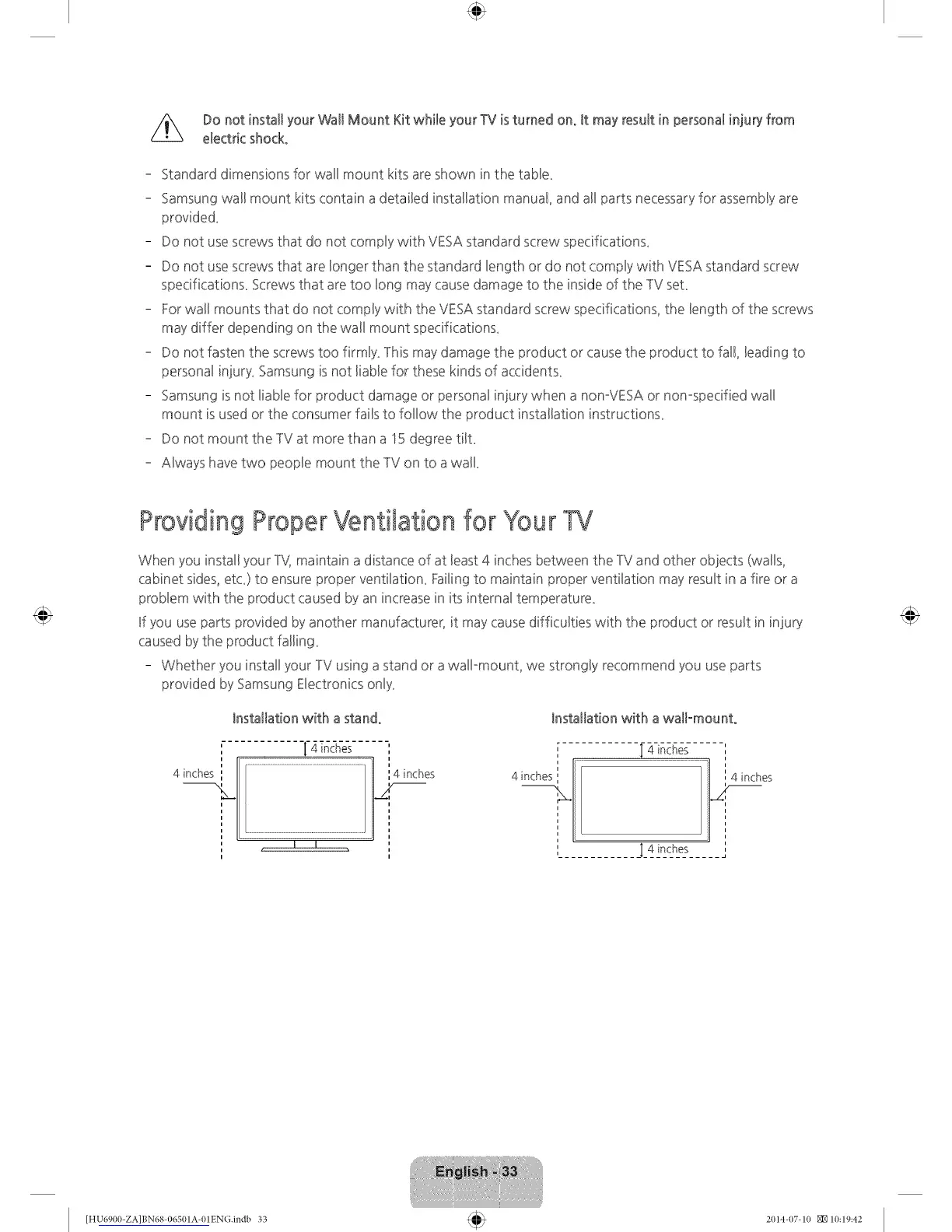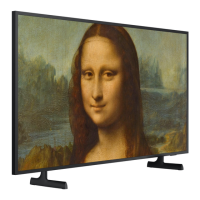//_ Do not installyourWall Mount Kitwhi_eyourTVisturned on. It mayresultin persona_injuryfrom
e_ectri¢shock.
- Standard dimensions for wall mount kits areshown in the table_
- Samsung wall mount kits contain a detaiBed installation manual, and aHparts necessary for assembByare
provided_
- Do not use screws that do not compBywith VESA standard screw specifications_
- Do not use screws that are bnger than the standard Bengthor do not compBywith VESA standard screw
specifications_ Screws that are too bng may cause damage to the inside of the -IV seL
- For wal! mounts that do not comply with the VESA standard screw specifications, the length of the screws
may differ depending on the wall mount specifications_
- Do not fasten the screws too firmly_ lhis may damage the product or cause the product to fall, leading to
personal injury_ Samsung is not liable for these kinds of accidents_
- Samsung is not liable for product damage or personal injury when a non°VESA or non-specified wall
mount isused or the consumer fails to follow the product installation instructions_
- Do not mount the -IV at more than a 15 degree till
- Always have two people mount the -IV on to a wall
ProvidingProperVentilation for Your TV
When you install your T'%maintain a distance of at least 4 inches between the TV and other objects (walls,
cabinet sides, etc_)to ensure proper ventibtion_ Failing to maintain proper ventilation may result in a fire or a
problem with the product caused by an increase in its internal temperature_
If you use parts provided by another manufacturer, it may cause difficulties with the product or result in injury
caused by the product falling_
- Whether you install your TV using a stand or a wall-mount, we strongly recommend you use parts
provided by Samsung Electronics only_
installation with a stand°
4 inches
Installation with a wall-mount.
[ 4 inches _4 inches
nhes
, I I ,
r
i
4 inches,,._/
]_4 inches
[HU6900-ZAlBN68-06501A-01EN(}.indb 33 2014-07-10 _10:19:42
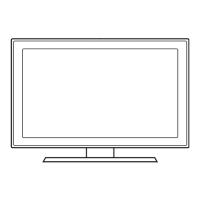