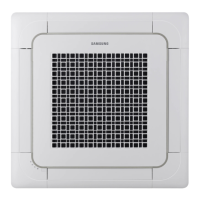Testing operations
1. Check the power supply between the outdoor unit and the auxiliary circuit breaker.
f 1 phase power supply : L1, L2
2. Check the indoor unit.
1) Check that you have connected the power and communication cables correctly. (If the power cable and
communication cables one mixed up or connected incorrectly, the PCB will be damaged.)
2) Check the thermistor sensor, drain pump/hose, and display are connected correctly.
3. Press K2 on the outdoor unit PCB to run the test mode and stop.
K2 Mode DISPLAY
1 Cooling Test Mode
2
Inverter checker
(Load PBA inspection operation)
3 Pump down in Cool mode
f KEY buttons are on Sub Display of Outdoor Unit
ON
1234
4. After 12 minutes of stationary condition check each indoor unit air treatment :
f Cooling mode(indoor unit check) Inlet air temp. – Outlet air temp. ≥ 18°F(reference only)
5. How to reset the power supply of the outdoor unit and deactivate the eco mode (standby mode) :
f Press [K3] button over 1 sec to reset the power supply of the outdoor unit and deactivate the eco mode (standby mode).
6. View Mode : When the K4 switch is pressed, you can see information about our system state as below.
Short
push
Display contents SEG1 SEG2 SEG3 SEG4 Unit
1 Order frequency 1 Hundreds' digit Tens' digit Unit digit Hz
2 Current frequency 2 Hundreds' digit Tens' digit Unit digit Hz
3 The number of current indoor units 3 Hundreds' digit Tens' digit Unit digit EA
4 The sensor for outdoor air intake 4 + / - Tens' digit Unit digit °C
5 Discharge sensor 5 Hundreds' digit Tens' digit Unit digit °C
6 Eva-Mid sensor 6 + / - Tens' digit Unit digit °C
7 Cond sensor 7 + / - Tens' digit Unit digit °C
8 Current 8 Tens' digit Unit digit
The rst place of
decimals
A
9 Fan RPM 9
Thousands'
digit
Hundreds' digit Tens' digit rpm
10 Target discharge temperature A Hundreds' digit Tens' digit Unit digit °C
11 EEV B Hundreds' digit Tens' digit Unit digit step
12 The capacity sum of indoor units C Tens' digit Unit digit
The rst place of
decimals
kW
English-28

