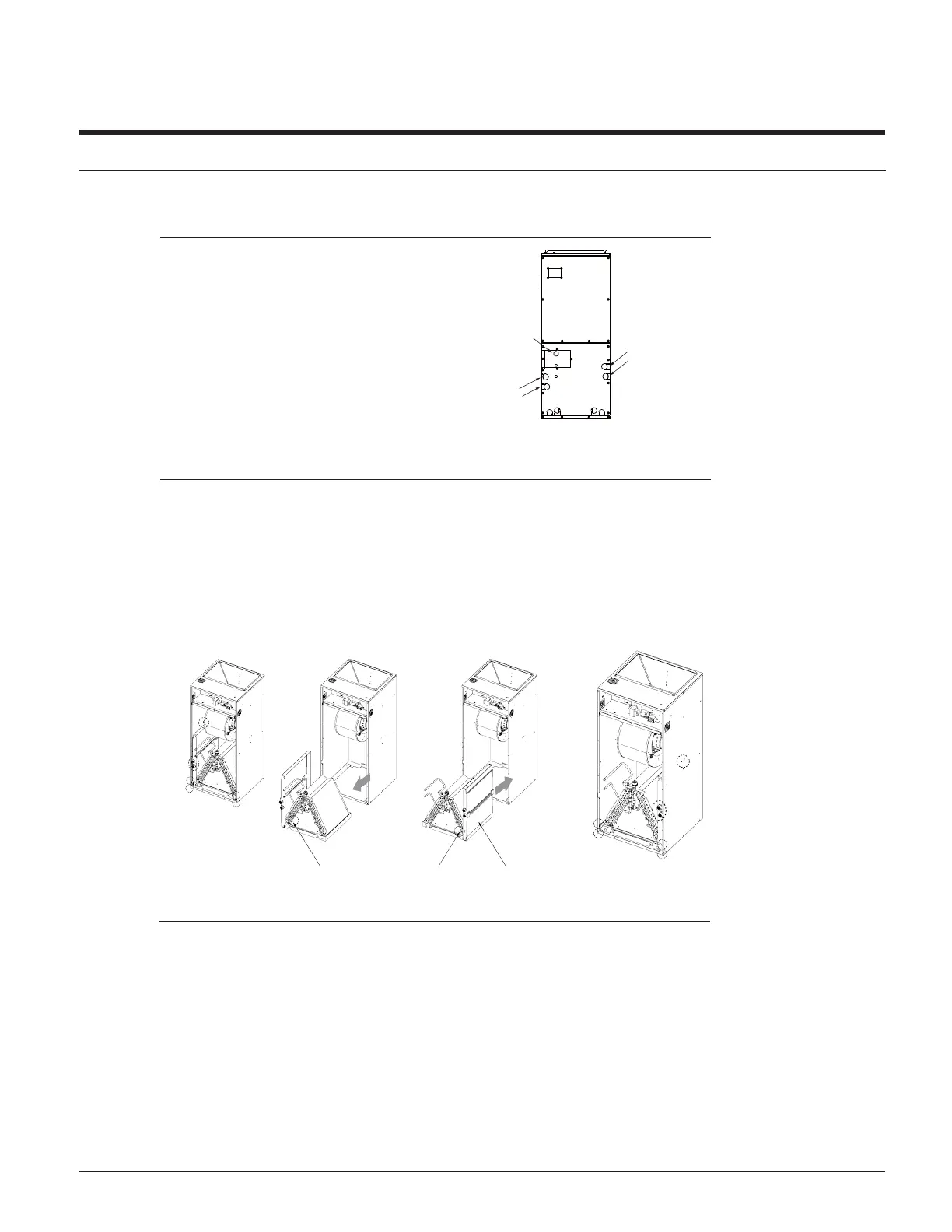Installation
2)1&U-,0&1&,+
Horizontal application
Refrigerant pipe
conections
Horizontal left
(right to left) drain
connections
Horizontal right
(left to right)
drain pan
opening
Horizontal applications will normally be used in an attic
or crawl space. This type of installation requires supply air
plenum or duct to be connected to the supply collar and a
return air plenum or duct be attached to the unit inlet collar.
The supply ducts will be connected to the supply air plenum
and routed through the attic to a register in each room. Use
a Non-tape sealant such as mastic or an aerosol sealant to
prevent leaks in the ducts and the plenum.
The opposite end of the return air duct is attached to a return
ѣϩʪθ˝θʪ˵ͱЇϑ˝Ɵ˵ʪѣϩʪθ˝θʪϑЇϑЇɇцͱʀɇϩʪʒɇиɇࡥ
Їϑϩɵʪͱиϩ˵ʪʀʪ˝ͱθϩ˵ʪʀʪ˝ɇ˵ɇиɇцƸϑʪɇĘͱࣛ
tape sealant such as mastic or an aerosol sealant to prevent
leaks in the ducts and the plenum.
Horizontal right application (left to right)
Ɵ˵ʪЇϩϑϑ˵ΧΧʪʒϩͱɵʪϑϩɇʪʒиϩ˵ͱЇϩͱʒѣʀɇϩͱɇθ˝˵ϩϩͱʪ˙ϩʀͱѣ˝Їθɇϩͱͱθʪ˙ϩϩͱθ˝˵ϩɇΧΧʀɇϩͱϑࡤ
9H Remove the unit access panels
:H
Remove the cooling coil after disassembling bracket coil and plate.
;H
Move the condensate drain pan to the right side of the unit chassis.
<H
Move the Evap In temperature sensor to holder of the right side.
=H
Reinstall the cooling coil.
>H
Connect the condensate drains and refrigerant lines. DRY NITROGEN MUST BE FLOWED THROUGH REFRIGERANT LINES DURING SOLDERING OPERATION.
?H
Reinstall unit access panels.
࢜
Ãɇ˵ͱθіͱϩɇɇΧΧʀɇϩͱϑи˵ʀ˵ϩ˵ʪЇϩϑϑϩɇʪʒɇɵͱЭʪɇ˙ϑ˵ʪʒʀʪ˝ɇʒࢩͱθЭ˝ϑΧɇʀʪࡥϩϑθʪʀͱʪʒʪʒϩ˵ɇϩɇϑʪʀͱʒɇθцʒθɇΧɇ࣑˙ʪʒ
ϑЇΧΧʪʒ࣒ϑϑϩɇʪʒЇʒʪθϩ˵ʪʪϩθʪЇϩϩͱɇЭͱʒʒɇɇ˝ʪϩͱϩ˵ʪʀʪ˝ϩ˵ʪʪЭʪϩͱ˙ʀͱʒʪϑɇϩʪͱЭʪθ˙ͱи
Evap. In Temperature Sensor
Move drain pan to right side of coil
Closet installation
ťθͱθϩͱϑϩɇ˝ϩ˵ʪɇθ˵ɇʒʪθɇʪϑЇθʪ˵ͱʪϑɇθʪʀЇϩϩͱϩ˵ʪ˙ͱͱθ˙ͱθθʪ˙θ˝ʪθɇϩϩЇɵ˝ࡥʒθɇʪࡥʪʪʀϩθʀɇиθ˝ࡥand control wiring.
9H9H Remove the top shipping cover and corner posts.
:H:H
Remove the bottom shipping cover.
;H;H
Remove the blower and control box access panel (door).
<H<H
Remove the coil compartment access panel (door).
=H=H
Place the unit into position by sliding the unit over the duct opening until the opening in the unit lines up with the duct ͱΧʪ˝ϩ˵ʪ˙ͱͱθ
>H>H
ƊʪʀЇθʪϩ˵ʪЇϩϩͱϩ˵ʪ˙ͱͱθɵцʒθ˝ϩиͱ˵ͱʪϑϩ˵θͱЇ˝˵ϩ˵ʪɇθ˵ɇʒʪθɵɇϑʪɇϩϩ˵ʪʪ˙ϩɇʒθ˝˵ϩ˙θͱϩϑʒʪʀͱθʪθϑͱ˙ϩ˵ʪʀɇɵʪϩƸϑʪϩиͱϑʀθʪиϑϩͱϑʪʀЇθʪ
ϩ˵ʪЇϩϩͱϩ˵ʪ˙ͱͱθ
?H?H
Ƹϑʪʀɇ˝ࡥϑʪɇʪθϑࡥɇʒࢩͱθϩɇΧʪϩͱϑʪɇɵʪϩиʪʪϩ˵ʪ˙ͱͱθɵɇϑʪɇʒϩ˵ʪͱΧʪ˝ͱϩ˵ʪЇϩͱθɵʪϩиʪʪϩ˵ʪͱΧʪ˝ͱϩ˵ʪЇϩɇʒϩ˵ʪʒЇʀϩϩ˵ʪ˙ͱͱθ
@H@H
Connect the electrical supply wires and the control wires in the control box.
AHAH
Connect the refrigerant lines to the coil. DRY NITROGEN MUST BE FLOWED THROUGH REFRIGERANT LINES DURING SOLDERING OPERATION.
98H98H98H
Re-install the coil compartment access panel (door) and secure with the screws that were removed in step 3.
99H99H99H
Re-install the blower and control box access panel (door) and secure with the screws that were removed in step 2.
