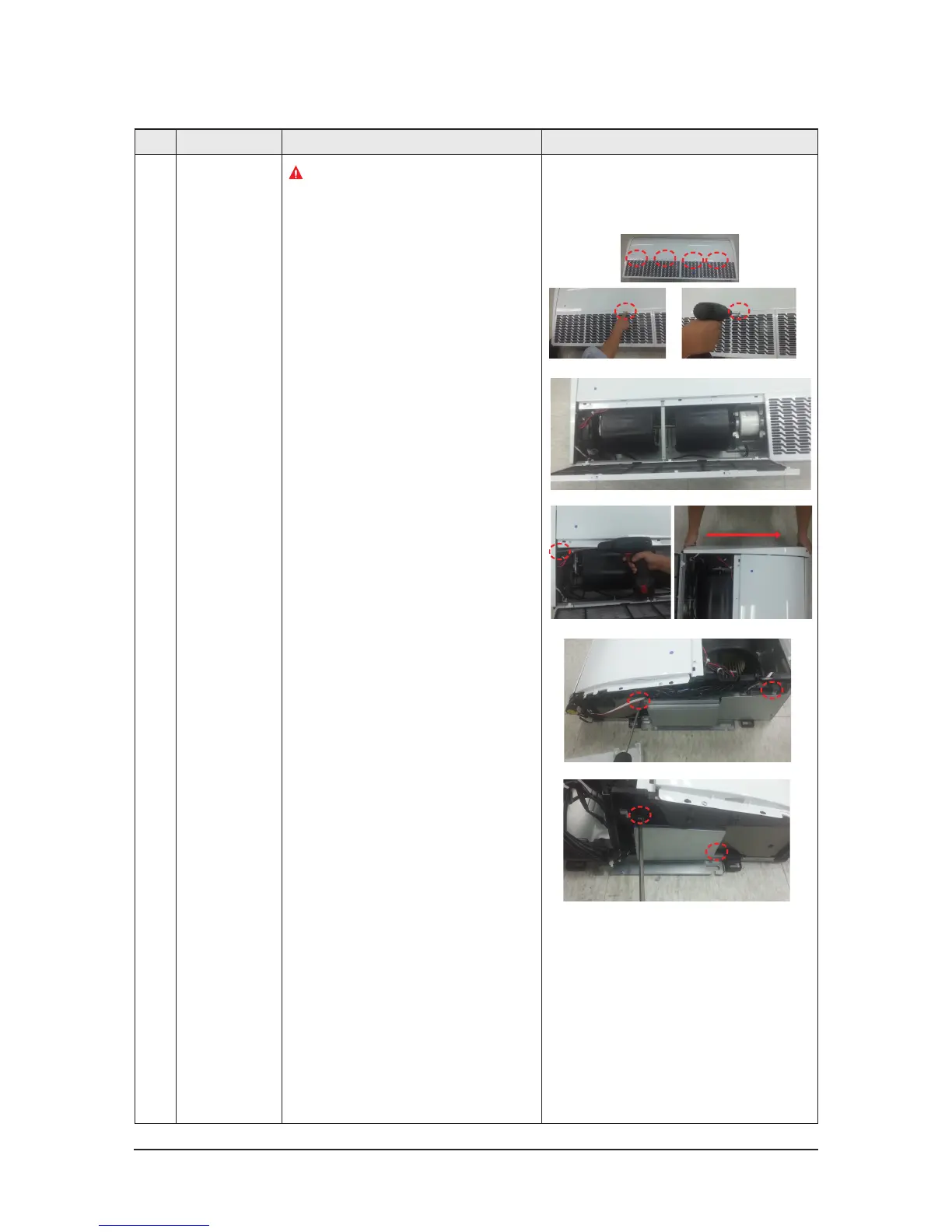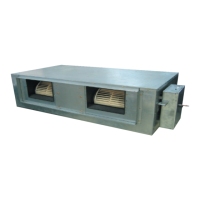3-11
No Parts Procedure Remark
1 Electrial Part
You must turn off the Power before
disassembly.
1) Open the Grille by sliding 4 position and
removing 4 screws.
2)
Detach the Air Inlet Grille.
3)
Detach the Cover side by removing 1 screw
and sliding Cover.
4)
Open the cover of Component Electrical Box
by removing 2 screws.
5)
Open the cover of Terminal block Box by
removing 2 screws
3-2 Samsung Electronics
3-1 Indoor Unit
No Parts Procedure Remark
1 Electrial Part
1) Open the Grille by sliding 4
position and removing 4 screws.
2)Detach the Air Inlet Grille.
3)Detach the Cover side by
removing 1 screw and sliding
Cover.
4)Open the cover of Component
Electrical Box by removing
2 screws
5)Open the cover of Terminal
block Box by removing 2 screws
■ AC036HBCDBD/AC036JBCDBD/AC060HBCDBD/AC060JBCDBD/AC040JBCDBD
3-2 Samsung Electronics
3-1 Indoor Unit
No Parts Procedure Remark
1 Electrial Part
1) Open the Grille by sliding 4
position and removing 4 screws.
2)Detach the Air Inlet Grille.
3)Detach the Cover side by
removing 1 screw and sliding
Cover.
4)Open the cover of Component
Electrical Box by removing
2 screws
5)Open the cover of Terminal
block Box by removing 2 screws
■ AC036HBCDBD/AC036JBCDBD/AC060HBCDBD/AC060JBCDBD/AC040JBCDBD
3-2 Samsung Electronics
3-1 Indoor Unit
No Parts Procedure Remark
1 Electrial Part
1) Open the Grille by sliding 4
position and removing 4 screws.
2)Detach the Air Inlet Grille.
3)Detach the Cover side by
removing 1 screw and sliding
Cover.
4)Open the cover of Component
Electrical Box by removing
2 screws
5)Open the cover of Terminal
block Box by removing 2 screws
■ AC036HBCDBD/AC036JBCDBD/AC060HBCDBD/AC060JBCDBD/AC040JBCDBD
3-2 Samsung Electronics
3-1 Indoor Unit
No Parts Procedure Remark
1 Electrial Part
1) Open the Grille by sliding 4
position and removing 4 screws.
2)Detach the Air Inlet Grille.
3)Detach the Cover side by
removing 1 screw and sliding
Cover.
4)Open the cover of Component
Electrical Box by removing
2 screws
5)Open the cover of Terminal
block Box by removing 2 screws
■ AC036HBCDBD/AC036JBCDBD/AC060HBCDBD/AC060JBCDBD/AC040JBCDBD
3-2 Samsung Electronics
3-1 Indoor Unit
No Parts Procedure Remark
1 Electrial Part
1) Open the Grille by sliding 4
position and removing 4 screws.
2)Detach the Air Inlet Grille.
3)Detach the Cover side by
removing 1 screw and sliding
Cover.
4)Open the cover of Component
Electrical Box by removing
2 screws
5)Open the cover of Terminal
block Box by removing 2 screws
■ AC036HBCDBD/AC036JBCDBD/AC060HBCDBD/AC060JBCDBD/AC040JBCDBD
■ AC100MNCDKH/AC120MNCDKH/AC140MNCDKH