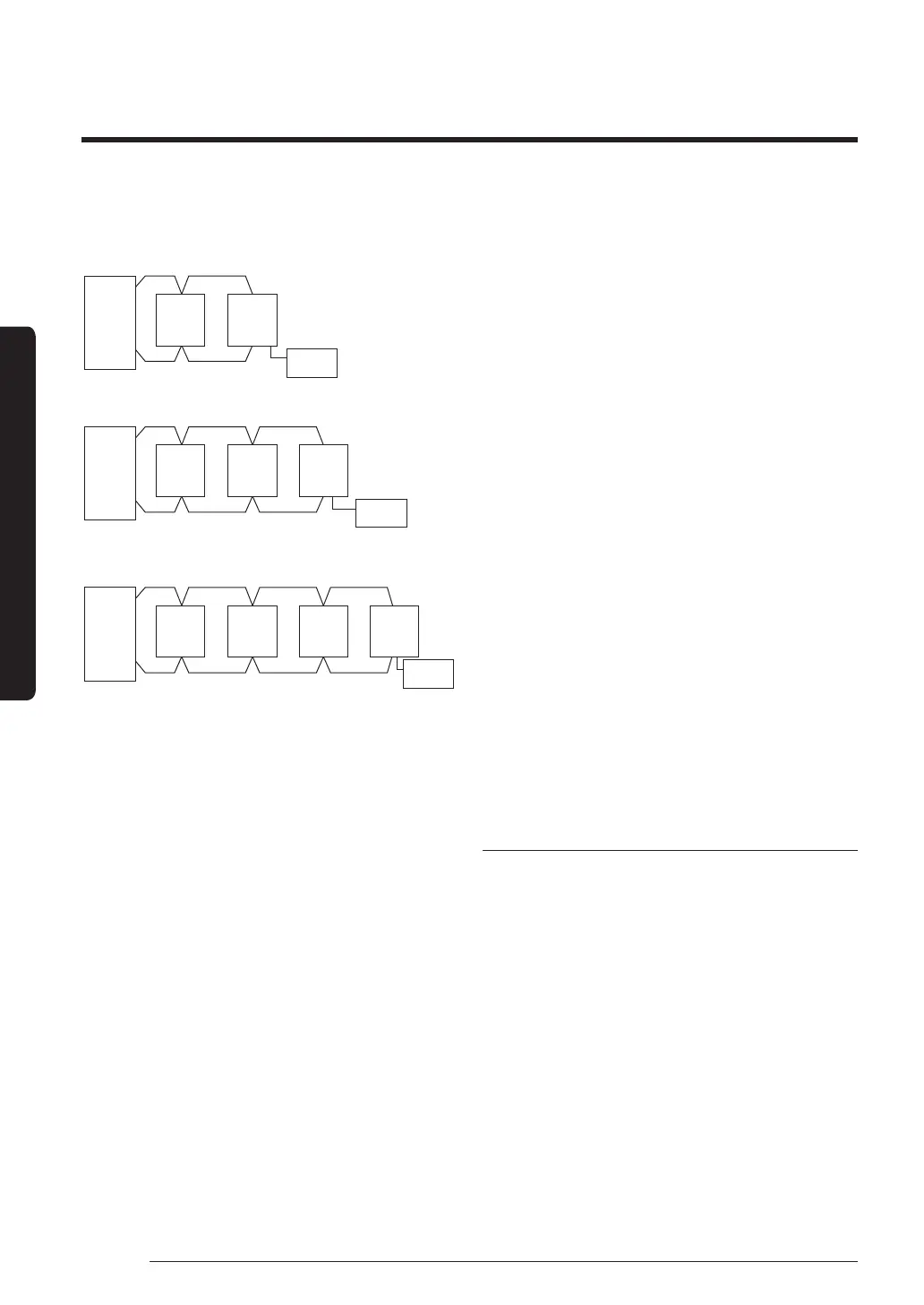26
Installation Procedure
English
Installation Procedure
Connecting communication line and wired remote
controller
• In case of 2 indoor units connection
F1/F2F1/F2
F1/F2
L/NL/N
L/N
Outdoor
unit
Remote
control
Indoor
unit
#1
Indoor
unit
#2
• In case of 3 indoor units connection
Outdoor
unit
Remote
control
F1/F2F1/F2 F1/F2F1/F2
F1/F2
L/NL/N L/NL/N
L/N
Indoor
unit
#1
Indoor
unit
#2
Indoor
unit
#3
• In case of 4 indoor units connection
Outdoor
unit
Remote
control
F1/F2F1/F2 F1/F2F1/F2 F1/F2F1/F2
F1/F2
L/NL/N L/NL/N L/NL/N
L/N
Indoor
unit
#1
Indoor
unit
#2
Indoor
unit
#3
Indoor
unit
#4
• The wired remote controller can be used with any of
the DPM indoor units.
Operation and specification
• The two, the three, or the four sets of the indoor
units with DPM installation which are controlled by
wired and wireless remote controller work equally.
(All controls such as ON/OFF, cooling/heating/
dehumidification/ventilation, high/ medium/low wind
are equally applied.)
• Thermo OFF which stops when indoor temperature
reaches set temperature works by the average sensor
value of the indoor temperature of the all indoor
units.
• When one of the several indoor units has a problem,
they protect operation or stop working.
Instruction for installation and operation
• You should install the DPM according to the above
installation specification and eliminate the factors
that give electrical load to the both indoor units when
installing and operating. (Heater / window / front
door / ventilation / partition that divides space)
• You should provide sufficient instructions about the
operation method and specification features to users
and fill in caution phrases on wired remote controller
when necessary.
– <The air-conditioners in this area are special type
to be controlled simultaneously.>
Set up indoor quantity by key switch(K1, K2)
• Press and hold K1 switch to enter the setting mode
on the number of the installed indoor unit : Check
“A0” sign on 7-segment
– Press K2 switch to set the number of the installed
indoor unit :
Ex) If there are two indoor units, press K2 switch
twice, and check "A2" sign on 7-segment.
If there are three indoor units, press K2 switch
three times, and check "A3" sign on 7-segment.
If there are four indoor units, press K2 switch
four times, and check "A4" sign on 7-segment.
– Press K1 switch to complete setting the number
of the installed indoor unit : Check "AA" sign on
7-segment.
Step 10 Performing the gas leak test
LEAK TEST WITH NITROGEN (before opening valves)
In order to detect basic refrigerant leaks, before
recreating the vacuum and recirculating the R-32, it is
the responsibility of the installer to pressurize the whole
system with nitrogen (using a cylinder with pressure
reducer) at a pressure Above 0.2MPa, less than 4MPa
(gauge).
LEAK TEST WITH R-32 (after opening valves)
Before opening valves, discharge all the nitrogen into
the system and create vacuum. After opening valves
check leaks using a leak detector for refrigerant R-32.
Once you have completed all the connections, check for
possible leaks using leak detector specifically designed
for HFC refrigerants.
