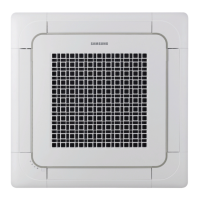29
ENGLISH
Water supply intake
Prepare a little water about 2 liters.
Loosen screws and take out the side cover plate.
1
Confirm that the water flows out through the drain hose.
3
When the drain pump is installed, operate the unit as cooling mode
and check a drain pump pumping.
4
Pour water into the the indoor unit as shown in figure.
2
Drainage test should be done after installation has
been finished. To avoid water overflow from the
indoor unit because the drain tube is blocked.
Note
Reinstall the side cover plate.
7
Check drain water drops at the end of the drain pipe.
5
Make sure there is no water leak at the drainage.
6
Drainpipe
Drain water drops
AM77FNLD777
AM77FNMD777/AM77FNHD777
K The designs and shape are subject to change
according to the model.
Testing the drainage
AM77JNMD777/AM77JNHD777
AM77JNMP777
(Drain pump built-in)
AM77MNMD777/AM77MNHD777
(Drain pump built-in)

