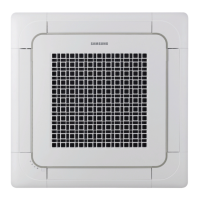48
A
Adjusting air ow
Main menu Sub menu Functions SEG used Default Range
8
1
Automatic Air-Volume
State Return
10
0 - OFF (Fail or Disable)
1 - Completion.
2 - Running Automatic Air-Volume.
2
Automatic Air-Volume
Operation
10
0 - Disable
1 - Enable
9). When the air conditioning unit has stopped, check the Mode No. 8.1 is "1” for completion of Automatic
Air-Volume.
If the Mode No. 8.1 is “0”, Automatic Air-Volume adjustment is fail. Then adjust the fan speed by referring the
E. S. P(External Static Pressure) setting table.
t
If the
coil is not dry,
run the unit for 2 hours with fan only to dry the coil.
t
The air filter is properly attached into the air passage on the air suction side of the air conditioning
unit.
t Adjust the dampers so that each air inlet and outlet exhusts the designed airow rate.
t If using booster fans(an outdoor air processing unit or ERV via duct), do not use Automatic Air-
Volume function.
t If the duct congurations have been changed, automatic air-volume function perform again.

