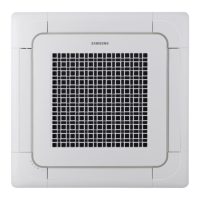39
English
Installation Procedure
Performing final check and trial operation
To complete the installation, perform the following checks and tests to ensure that the air conditioner operates
correctly.
1 Check the followings.
࡛ Strength of the installation site
࡛ Tightness of pipe connection to detect a gas leak
࡛ Electric wiring connections
࡛ Heat-resistant insulation of the pipe
࡛ Drainage
࡛ Earth conductor connection
࡛ Correct operation (follow the steps below)
After finishing the installation of the air conditioner, you should explain the following to the user. Refer to appropriate
pages in the User’s Manual.
1 How to start and stop the air conditioner
2 How to select the modes and functions
3 How to adjust the temperature and fan speed
4 How to adjust the airflow direction
5 How to set the timers
6 How to clean and replace the filters
NOTE
࡛ When you complete the installation successfully, hand over the User’s Manual and this Installation Manual to the
user for storage in a handy and safe place.
Emergency Temperature Output (ETO) function
CAUTION
࡛ In order to deploy the ETO function, the MIM-B14, an external contact interface module, must be installed in each
indoor unit.
ࣞ The ETO is a concept of emergency operation of indoor units. If the indoor unit 1 (main indoor unit) stops because
of an error, the indoor unit 2 (sub indoor unit) starts to operate.
ࣞ Basically, the indoor unit 2 operates in the previous mode. [For the first time operation, it starts in 24 °C Auto
mode.]
ࣞ To set more detailed operation conditions for the indoor unit 2, use the S-net Pro.

