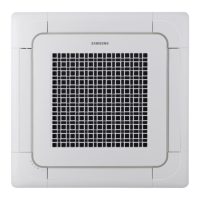39
ENGLISH
Setting outdoor unit option switch and key function
X Setting outdoor install option
Step Button Display Description Note
Quantity of indoor units
Setting
required
Step1
Press (K1+K2)
for 2 seconds
Ready to set
Step2
K2 x n times
X
Tens digit (0
~ 6)
Ex) 03 : 3 units
10 : 10
units
K4 x n times
X
Ones digit (0
~ 9)
* K4 : Press for 2 seconds - automatic detection of indoor units' quantity
Step3
If it is heat recovery model, go to step 4.
Otherwise, press K2 button for 2 seconds to save & exit.
(system will be reset)
Start (Step 1)
Quantity of indoor units
(Step 2 ~ 3)
Heat Recovery?
Quantity of HR Changer/
MCUs
(Step 4 ~ 5)
The setting of heat
recovery system
(Step 6 ~7)
Save (Step 8)
Yes
No
Installing and setting the option with tact switch and explanation of the functions
Setting the option
1) Press and hold K2 to enter the option setting. (Only available when the operation is stopped)
- If you enter the option setting, display will show the following. (If you have set the ‘Emergency operation for
compressor malfunction’, 1 or 2 will be displayed on Seg 4.)
- Seg 1 and Seg 2 will display the number for selected option.
- Seg 3 and Seg 4 will display the number for set value of the selected option.
2) If you have entered option setting, you can shortly press the K1 switch to adjust the value of the Seg 1, Seg 2 and select
the desired option.
Example)
▶
ki]_TW__]_hTWXptk}tGzGljvG䖐㨴㥐㛨ὤhhluUGGGZ` YWYWTWZTY^GGG㝘䟸GYaX[aZ\

