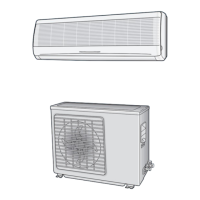E
-
23
To get the best possible use out of your air conditioner, you must
clean it regularly to remove the dust that accumulates on the air filter.
IMPORTANT
Before cleaning your air conditioner, ensure that you
have switched off the breaker used for the unit.
1 Open the guard air filters by pushing backward.
2 Pull guard air filters out of the panel front.
3 Remove all dust on the guard air
filters with a vacuum cleaner or brush.
4 When you finished, insert guard air filters into the aperture in the
panel front.
5 To close the guard air filters,
fix it to hooks and push down to the
panel front.
6 Clean the front grille with a damp cloth and mild detergent
(do NOT use benzene, solvents or other chemicals).
Note
If you have not used the air conditioner for a long period of time,
set the fan going for three to four hours to dry the inside of
the air conditioner thoroughly.
Cleaning Your Air Conditioner
Air Filter
Hook
Panel Front

