Do you have a question about the Samsung AQ18MSBX and is the answer not in the manual?
Safety guidelines for installing the air conditioner unit.
Safety instructions related to the power supply and electrical connections.
Important warnings to follow during the air conditioner's operation.
Instructions and warnings regarding the safe disposal of the air conditioner.
Safety guidelines for installing the unit, avoiding sunlight and water.
Precautions related to power source and general operation.
Cautions regarding operation, cleaning, and handling of the unit.
Identifies and labels the various parts of the indoor air conditioner unit.
Shows different outdoor unit models and their key connection points.
Details the buttons and display elements of the air conditioner remote control.
Step-by-step guide for inserting or replacing batteries in the remote control.
Introduction to using the manual and understanding operational symbols.
How to set and operate the air conditioner in automatic cooling/heating mode.
Steps to select Cool mode, adjust temperature, and fan speed.
Steps to select Heat mode, adjust temperature, and fan speed.
How to set Dry mode for dehumidifying and adjust temperature.
Steps to select Fan mode for ventilation and adjust fan speed.
How to use the Turbo function for rapid cooling or heating.
How to activate the Energy Saving function for efficient cooling.
How to use Good Morning mode for comfortable sleep and waking.
How to adjust the vertical airflow direction using the remote control.
How to manually adjust the horizontal airflow direction using inner blades.
How to use the Auto Cleaning function to sterilize the unit.
Steps to set the timer to automatically turn the air conditioner on.
How to cancel a previously set On Timer.
Steps to set the timer to automatically turn the air conditioner off.
How to cancel a previously set Off Timer.
How to operate the air conditioner directly using the unit's ON/OFF switch.
Instructions for cleaning the air filter every two weeks.
Guide for cleaning optional deodorizing and bio filters every three months.
Recommended indoor and outdoor temperature/humidity ranges for efficient use.
Advice and recommendations for optimal air conditioner operation.
A list of common issues and their explanations or solutions.
| Type | Split |
|---|---|
| Refrigerant | R410A |
| Outdoor Unit Noise Level | 52 dB |
| Cooling Capacity | 5.0 kW |
| Power Supply | 220V, 50Hz |
| Operating Temperature (Cooling) | 18°C to 43°C |




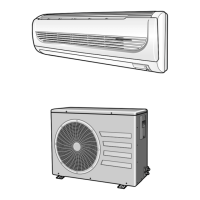







